A Guide to Keeping Your Birthday Up-to-Date on Twitter
Twitter is not just a platform for sharing your thoughts, but it is also a great place to celebrate your special day - your birthday! Keeping your birthday up-to-date on Twitter allows your followers to acknowledge and celebrate with you. In this guide, we will take you through various aspects of keeping your birthday information accurate and up-to-date on Twitter.
1. Updating Your Twitter Bio
Your Twitter bio is the perfect place to showcase your birthday. Consider adding your birthdate along with a short message to let your followers know when to celebrate with you.
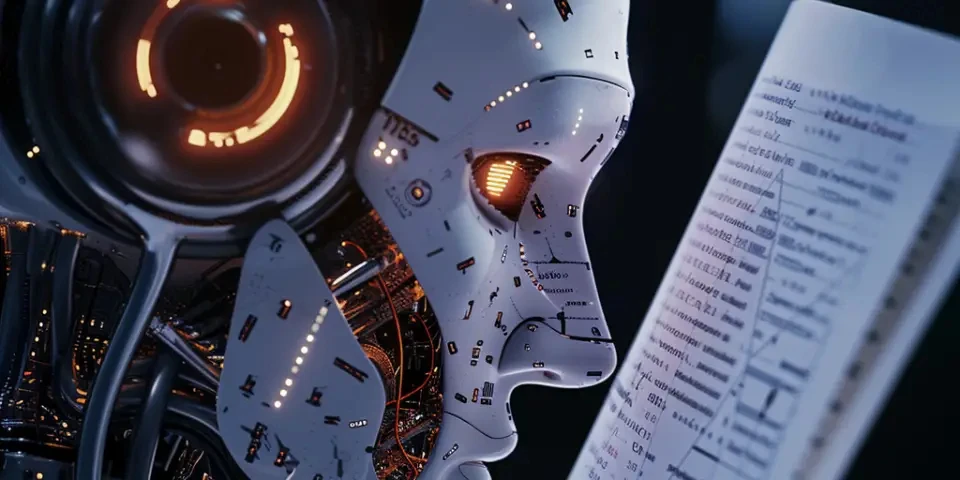
2. Utilize Hashtags
Hashtags are a popular way to organize and discover content on Twitter. When your birthday is approaching, create a unique hashtag that reflects your celebration, such as #HappyBirthday[YourName] or #BirthdayCelebration. Encourage your friends and followers to use the hashtag when sending their wishes.
3. Birthday Countdown
Build excitement around your birthday by posting a countdown on your Twitter feed. Share daily or weekly updates, photos, or memories to engage your followers leading up to your special day.
4. Share Birthday Wishlist
If you'd like to receive gifts, consider creating a birthday wishlist and sharing it on your Twitter profile. You can use popular wishlist platforms like Amazon or create a thread with links to items you desire. Remember to express gratitude for any gifts you receive.
5. Host Giveaways or Contests
Make your birthday celebration fun and engaging by hosting giveaways or contests on Twitter. Ask your followers to participate by liking, retweeting, or replying to your tweet. Offer prizes such as exclusive merchandise or personalized shoutouts to winners.
6. Partner with Brands for Birthday Deals
Many brands and businesses offer special birthday discounts or freebies. Reach out to your favorite brands or local businesses and inquire if they have any birthday offers. Share these deals with your followers and spread the love.
7. Post Thank You Messages
After your birthday, take the time to thank your followers for their warm wishes and support. You can create a tweet expressing your gratitude or reply to individual birthday messages. This gesture will strengthen your connection with your followers.
8. Privacy and Safety Considerations
While it is exciting to celebrate your birthday online, it is crucial to be mindful of your privacy and safety. Avoid sharing personal information such as your full birthdate, home address, or phone number. Use caution when interacting with strangers or suspicious accounts.
Common Questions:
Q: Can I change my birthdate on Twitter?
A: No, you cannot change your birthdate on Twitter once it has been set. Ensure the accuracy of your birthdate during account setup.
Q: How can I prevent unwanted birthday messages on Twitter?
A: If you prefer to keep your birthday private, consider adjusting your privacy settings to limit who can see your birthdate or disable birthday notifications altogether.
Q: Is there a specific time to post about my birthday on Twitter?
A: While there is no specific time, consider posting about your birthday during peak Twitter usage hours to maximize engagement and reach.
References:
1. Birthday Ideas for Twitter Users - WikiHow
2. 10 Tips for Safely Celebrating Your Birthday on Social Media - StaySafeOnline.org
3. How to Use Hashtags on Twitter - Twitter Help Center
