AI Social Apps Battle Slack vs Discord Unveiling the Superior Communication Features
Social communication apps have become an integral part of our professional and personal lives. In this battle between two prominent contenders, Slack and Discord, we will delve into their communication features to determine which offers the better user experience. Let's compare them on various aspects:
1. User Interface
Slack boasts a clean and intuitive user interface, making it easy for users to navigate through channels and conversations. On the other hand, Discord's interface is more focused on gaming, which may be less appealing to non-gamers. Nevertheless, Discord offers a wide range of customization options to tailor the interface according to personal preferences.
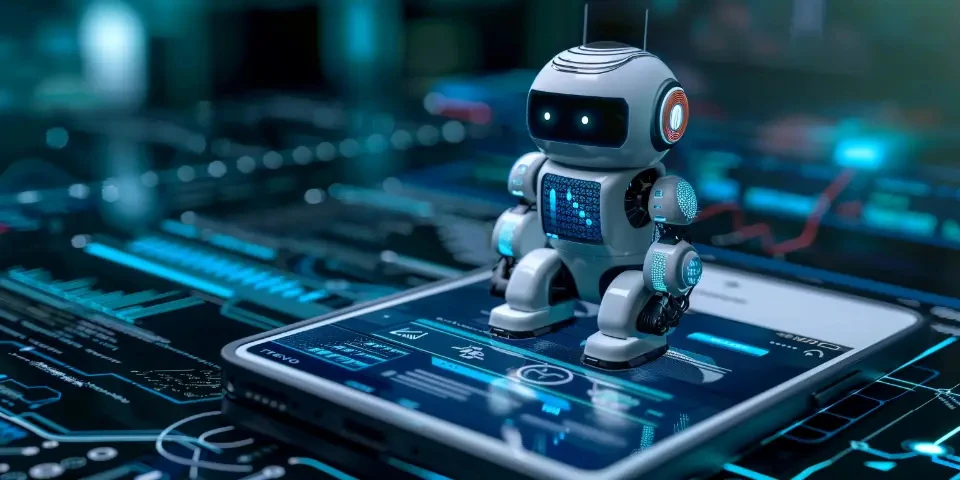
In terms of user interface, Slack takes the lead with its simplicity and ease of use.
2. Channel Organization
Slack organizes conversations into channels, allowing teams to communicate and collaborate effectively. It offers nested channels, which provides a hierarchical structure for discussions. Discord, on the other hand, organizes conversations into servers and channels within servers. While this approach works well for gaming communities, it may be less suitable for larger professional teams.
Overall, Slack's channel organization is better suited for professional communication and collaboration.
3. Voice and Video Calling
Discord excels in voice and video calling functionalities. It offers high-quality voice calls, screen sharing, and video calling for up to 25 participants. Meanwhile, Slack's voice and video calling capabilities are more limited, with video calls being limited to paid plans. However, Slack integrates with third-party platforms like Zoom, bridging this gap and providing a comprehensive communication solution.
For extensive voice and video calling options, Discord takes the lead, but Slack compensates with its integration capabilities.
4. Integrations
When it comes to integrations, Slack offers a vast selection of third-party app integrations, allowing users to connect tools and enhance workflow efficiency. This wide range of integrations includes popular services like Google Drive, Trello, and GitHub. Discord, on the other hand, focuses more on in-house integrations, catering to the gaming community with features like live streaming integration with Twitch.
Slack's extensive integration options make it the top choice for users seeking a seamless integration with their existing workflow.
5. Bots and Automation
Both Slack and Discord support bots and automation. Slack offers an extensive library of bots, including productivity bots, project management bots, and even custom-built bots. Discord, while primarily gaming-focused, also allows developers to create custom bots to enhance server functionality.
Slack's wide range of bot options makes it a preferred choice for users looking for extensive automation capabilities.
6. Moderation Features
Discord stands out with its robust moderation features designed to maintain community rules and prevent abuse. It includes features like message filtering, user banning, and spam control. Slack, while it offers some moderation options, may not provide the same level of control found in Discord.
If moderation is a vital concern, Discord offers stronger features to manage and monitor user activities.
7. Privacy and Security
Both Slack and Discord prioritize user privacy and security. Slack provides features like two-factor authentication and data encryption. Discord focuses on protecting users from harassment and abuse through account verification and reporting mechanisms. However, it is important to note that both apps store user data, so users should be aware of the privacy policies and data retention practices.
8. Pricing
In terms of pricing, Slack offers a freemium model, with basic functionality available for free and additional features included in paid plans. Discord, on the other hand, is entirely free, with some optional subscription plans for additional customization options and enhanced features.
For budget-conscious users, Discord's free offering is a major advantage.
9. Communities and Networking
While Slack is primarily used for professional teamwork, Discord has gained popularity as a social communication app for various communities and networking purposes. Discord's emphasis on creating vibrant communities with features like custom server branding and member roles sets it apart from Slack in this aspect.
For building communities and networking, Discord offers a better environment.
10. Mobile Experience
Both Slack and Discord offer mobile apps for iOS and Android devices. Slack's mobile app provides a seamless experience with all major features accessible on the go. Discord, with its gaming-oriented design, may not offer the same level of productivity features on mobile, but it compensates with its chat and voice functionality on mobile devices.
Slack's superior mobile experience makes it a more favorable choice for professionals needing a reliable app on the go.
11. Collaboration Tools
Slack excels in collaboration features, offering file sharing, document collaboration, and integrations with project management tools. Additionally, Slack provides a powerful search functionality, making it easier to locate past conversations and shared files. Conversely, Discord's collaboration tools are primarily tailored towards gaming-related collaboration, offering features like server-wide announcements and gaming-specific integrations.
For professional collaboration, Slack offers more comprehensive features.
12. User Support
Both Slack and Discord offer user support, including extensive documentation, help centers, and community forums. Slack has the added advantage of providing direct customer support for paid plans, ensuring timely assistance for premium users. Discord's community forums and user guides, although comprehensive, may not offer the same level of personalized support.
For direct customer support, Slack takes the lead.
13. File Sharing and Storage
Slack provides seamless file sharing and storage capabilities, allowing users to upload and share files directly within conversations. It integrates with popular file storage platforms like Google Drive, Dropbox, and Box. Discord also enables file sharing, although it is more limited compared to Slack, primarily focusing on sharing game-related assets and files.
For robust file sharing and storage options across various platforms, Slack offers the better solution.
14. Popularity and User Base
Slack has gained immense popularity in professional settings, with a large user base consisting of teams and organizations across various industries. Discord has primarily found its niche within gaming communities but has also seen increased adoption in other interest-based communities.
In terms of popularity, Slack dominates the professional market, while Discord has a strong presence in gaming and interest-based communities.
15. Overall Verdict
Both Slack and Discord cater to different communication needs. Slack offers superior features for professional collaboration, especially in business and professional settings. On the other hand, Discord excels in fostering communities and enhancing social interactions, primarily targeting gamers. Ultimately, the choice between the two will depend on the user's specific requirements and preferences.
Frequently Asked Questions:
1. Can Slack be used for gaming communities?
While Slack is primarily marketed for professional collaboration, it can certainly be used for gaming communities. However, Discord is specifically designed with gaming in mind and offers a more tailored experience for gamers.
2. Is Discord suitable for professional work environments?
While Discord's interface caters to gaming communities, it can also be used effectively in professional work environments. However, Slack is better suited for professional collaboration, offering a wider range of features and integrations for business needs.
3. Which app offers better voice quality for calls?
Discord is known for its high-quality voice calls, providing clear and crisp audio even in larger group calls. Slack, while it offers voice calling functionality, may not provide the same level of audio quality as Discord.
Explore your companion in WeMate