Boost Your Productivity with AI Explore the Best AI Apps for Android
In today's fast-paced world, productivity is key for success. With the advancements in Artificial Intelligence (AI), we now have access to powerful tools and apps that can help us streamline our work and maximize our efficiency. If you're an Android user looking to boost your productivity, here are some of the best AI apps you should consider:
1. Google Assistant
Google Assistant is the ultimate personal AI assistant for Android users. With just a tap or a voice command, you can ask it to set reminders, send messages, make calls, play music, and even control your smart home devices. Its natural language processing capabilities make it one of the most versatile AI apps available.
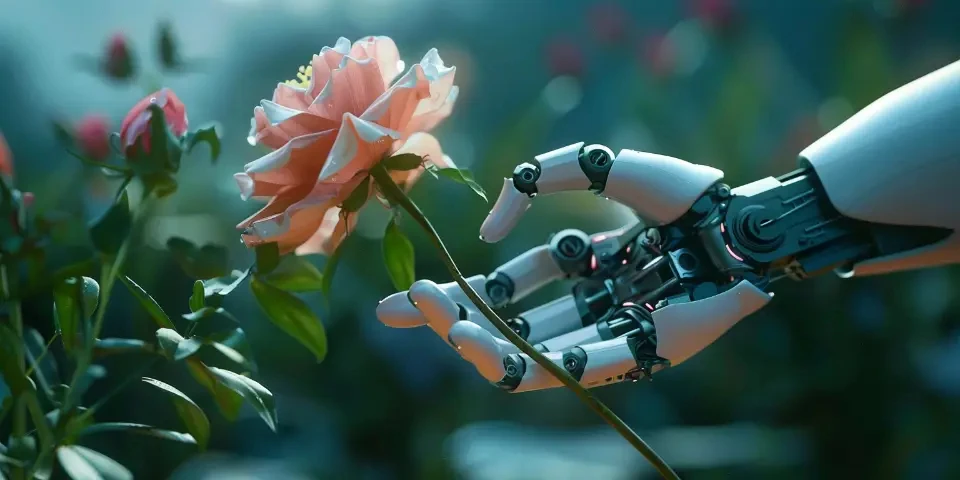
2. Evernote
Evernote is a popular productivity app that utilizes AI to help you organize your thoughts and stay productive. It allows you to take notes, create to-do lists, and clip web articles. With its AI-powered search function, finding your notes and documents becomes a breeze, saving you valuable time.
3. Microsoft Office Lens
Microsoft Office Lens is a powerful document scanning app that uses AI to enhance the scanned documents. It automatically crops, enhances, and straightens the images, making them look professional. Additionally, it can convert scanned documents into editable Word or PowerPoint files, further boosting your productivity.
4. Grammarly Keyboard
Grammarly Keyboard is an essential app for anyone looking to improve their writing skills. It uses AI to analyze your text and provides real-time suggestions for grammar, punctuation, and style improvements. With Grammarly, you can avoid embarrassing typos and ensure that your written communication is top-notch.
5. Todoist
Todoist is a powerful task management app that uses AI to help you stay organized and on top of your tasks. It allows you to create projects, set due dates, and prioritize your tasks. The AI-powered smart suggestions feature can even suggest tasks for you based on your previous activities, ensuring that nothing falls through the cracks.
6. IFTTT
IFTTT (If This Then That) is an automation app that allows you to create custom workflows using AI. With IFTTT, you can connect your different apps and devices to create actions triggered by specific conditions. For example, you can set it up to automatically save Gmail attachments to Google Drive or turn on your smart lights when you arrive home.
7. Forest
Forest is a unique productivity app that uses gamification and AI to help you stay focused and avoid distractions. When you need to concentrate, you can plant a virtual tree, and as long as you stay away from your phone, the tree continues to grow. If you succumb to the temptation and use your phone, the tree dies. It's a fun and effective way to improve your focus and productivity.
8. Trello
Trello is a popular project management app that uses AI to help you collaborate and stay organized. It uses a Kanban-style board to visualize your tasks and allows you to assign tasks to team members, set due dates, and track progress. With its AI-powered Butler feature, you can automate repetitive tasks and streamline your workflow.
9. Pocket
Pocket is a handy AI-powered app that allows you to save articles, videos, and webpages for later viewing. It uses AI to analyze the content and recommend similar articles based on your interests, helping you discover new and relevant information. With Pocket, you can save valuable articles and read them at your convenience, without any distractions.
10. SwiftKey Keyboard
SwiftKey Keyboard is an intelligent keyboard app that uses AI to predict your next word accurately. It learns your writing style, including slang, emojis, and even your typing patterns, to provide personalized suggestions. This speeds up your typing and reduces errors, making it an essential app for those who spend a lot of time writing emails or texts.
11. CamScanner
CamScanner is a powerful document scanning app that uses AI to turn your Android device into a portable scanner. It automatically crops and enhances the scanned documents, making them look professional. You can also annotate, highlight, and add watermarks to the scanned files, making it a versatile tool for both personal and professional use.
12. HoursTracker
HoursTracker is a time tracking app that uses AI to help you monitor and manage your work hours effectively. It allows you to track your time spent on different projects, set reminders for breaks, and generate detailed reports. With its AI-powered analytics, you can gain valuable insights into your work patterns and identify areas for improvement.
13. Slack
Slack is a popular communication and collaboration app that uses AI to streamline team communication. It allows you to create channels for different projects or teams, share files, and integrate with other apps and services. With its AI-powered search capabilities, finding messages, files, and conversations becomes effortless, ensuring efficient collaboration among team members.
14. Google Calendar
Google Calendar is a reliable calendar app that uses AI to help you manage your time effectively. It allows you to create events, set reminders, and share your calendar with others. Its AI-powered smart suggestions feature can even suggest relevant meeting times based on your availability, saving you the hassle of back-and-forth emails to schedule appointments.
15. Wunderlist
Wunderlist is a versatile to-do list app that uses AI to help you stay organized and productive. It allows you to create tasks, set due dates, and collaborate with others. With its AI-powered smart suggestions feature, Wunderlist can even suggest tasks based on your previous activities, making it easier to plan and prioritize your day.
Frequently Asked Questions:
Q: Are these AI apps only available for Android?
A: While the apps mentioned in this article are predominantly for Android, many of them also have versions available for iOS devices.
Q: Are these AI apps free to use?
A: Most of the apps mentioned in this article offer free versions with limited features, but they also offer premium versions with additional functionalities.
Q: Can I use these AI apps offline?
A: The functionality of these AI apps might vary when used offline. Some apps, like Google Assistant and Grammarly Keyboard, require an internet connection for advanced AI features, while others, like Evernote and Trello, offer offline capabilities to a certain extent.
References:
1. Google Assistant - https://assistant.google.com/
2. Evernote - https://evernote.com/
3. Microsoft Office Lens - https://www.microsoft.com/en-us/microsoft-365/office-%20mobile-apps-for-android-and-ios
4. Grammarly Keyboard - https://www.grammarly.com/mobile/keyboard
5. Todoist - https://todoist.com/
6. IFTTT - https://ifttt.com/
7. Forest - https://www.forestapp.cc/
8. Trello - https://trello.com/
9. Pocket - https://getpocket.com/
10. SwiftKey Keyboard - https://www.microsoft.com/en-us/swiftkey
11. CamScanner - https://www.camscanner.com/
12. HoursTracker - https://www.hourstrackerapp.com/
13. Slack - https://slack.com/
14. Google Calendar - https://calendar.google.com/
15. Wunderlist - https://www.wunderlist.com/ *Please note that the availability, pricing, and features of these apps may vary based on the region and device you are using.
Explore your companion in WeMate