Say Goodbye to Blurry Photos How PixelBin AI Delivers Crystal-Clear Images
Blurry photos can be frustrating, especially when you capture a moment that you can't recreate. Thankfully, technology has advanced to a point where artificial intelligence can now significantly improve image quality. One such solution is PixelBin AI, a powerful software that enhances photos and transforms them into crystal-clear masterpieces. In this article, we will explore how PixelBin AI revolutionizes photo editing and helps photographers and enthusiasts alike to say goodbye to blurry images.
Enhanced Image Resolution
PixelBin AI's most notable feature is its ability to enhance image resolution. Using advanced algorithms, the software analyzes the existing pixels and intelligently predicts and fills in missing details. Whether you have a low-resolution image or an image that has been heavily cropped, PixelBin AI can upscale the resolution without losing quality. This means you can now enlarge small photos or crop larger ones without compromising the clarity and sharpness of the image.
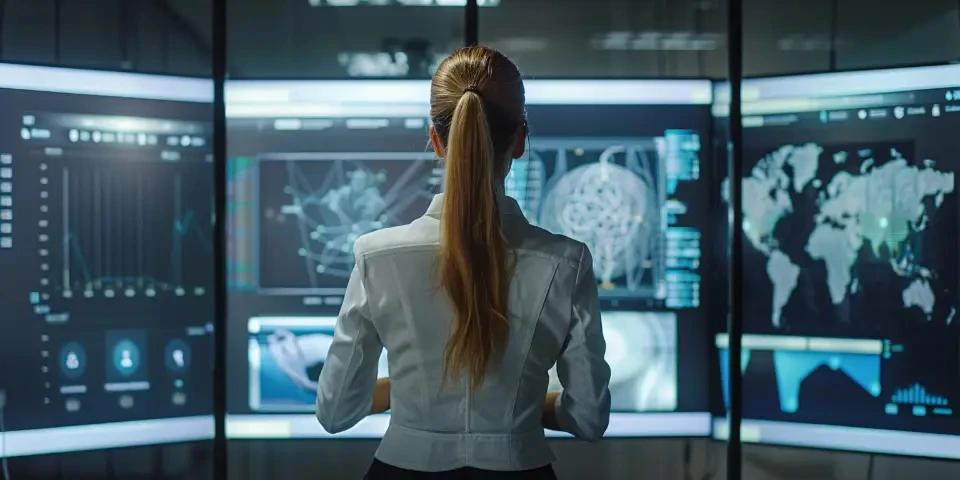
Bullet points:
- Advanced algorithms for analyzing and enhancing image resolution
- No loss of quality when enlarging or cropping photos
- Preserves details and sharpness during upscaling
Noise Reduction and Sharpening
In addition to enhancing resolution, PixelBin AI also effectively reduces noise and enhances sharpness. Noise can be caused by low light conditions or high ISO settings, resulting in grainy and less clear images. With PixelBin AI, you can eliminate noise without sacrificing important details in your photos.
Moreover, the software intelligently sharpens the image, bringing out intricate details and making the photo appear more crisp. Whether you want to showcase intricate patterns or capture minute textures, PixelBin AI ensures that your images are incredibly sharp and free from unwanted noise.
Bullet points:
- Noise reduction for grain-free images
- Intelligent sharpening for enhanced details and crispness
- Preserves important details while reducing noise
Automatic Image Enhancement
PixelBin AI simplifies the editing process by providing an automatic image enhancement feature. With a single click, the software analyzes the photo and applies the necessary adjustments to improve its overall quality. This feature is incredibly useful for beginners or those who want to quickly enhance their images without diving into complex editing techniques.
Whether it's adjusting the brightness and contrast, correcting the white balance, or enhancing the colors, PixelBin AI's automatic image enhancement feature saves time and delivers impressive results.
Seamless User Experience
PixelBin AI boasts a user-friendly interface that makes the editing process seamless and efficient. The software provides a wide range of tools and sliders to fine-tune the image according to your preferences. From exposure and saturation control to curve adjustments and noise reduction settings, PixelBin AI puts the power of professional image editing in your hands.
In addition to its intuitive interface, PixelBin AI also offers batch processing capabilities. This means you can enhance multiple images simultaneously, saving valuable time when working with large sets of photos.
Bullet points:
- User-friendly interface for easy navigation and editing
- Extensive tools and sliders for fine-tuning images
- Batch processing for handling multiple images simultaneously
Wide Compatibility and Integration
PixelBin AI is compatible with popular image formats, ensuring that you can work with your preferred file types without any hassle. Whether you use JPEG, PNG, or RAW files, the software seamlessly integrates with your existing workflow.
Beyond compatibility, PixelBin AI also offers integration with popular photo editing software such as Adobe Photoshop and Lightroom. This allows users to take advantage of PixelBin AI's powerful AI capabilities while working within their preferred editing environment.
Bullet points:
- Compatible with popular image formats
- Integration with Adobe Photoshop and Lightroom
- Seamless integration into existing editing workflow
Frequently Asked Questions:
1. Can PixelBin AI fix blurry photos taken from a mobile phone?
Yes, PixelBin AI can significantly improve the quality of blurry photos captured from any device, including mobile phones. Its advanced algorithms can analyze and enhance the details, resulting in clear and sharp images.
2. Does PixelBin AI require a powerful computer to run?
While a more powerful computer can provide faster processing times, PixelBin AI is designed to run smoothly on both high-end and mid-range systems. It utilizes the power of artificial intelligence to deliver excellent results without solely relying on hardware specifications.
3. Can PixelBin AI edit photos in bulk?
Yes, PixelBin AI offers batch processing capabilities, allowing users to edit multiple images simultaneously. This feature is particularly useful for photographers who need to process large sets of photos quickly.
References:
1. "PixelBin AI - Image Enhancement Software" - Official Website of PixelBin AI
2. "Artificial Intelligence and Image Upscaling" - Digital Photography Magazine
3. "How to Improve Photo Quality with AI" - Photography World Blog
Explore your companion in WeMate