Say Goodbye to Boring Presentations Create Engaging Slides with AI
In today's fast-paced world, presentations are a vital tool for communication and information sharing. However, traditional slide presentations often fail to captivate audiences, resulting in disengagement and loss of interest. Fortunately, with the integration of artificial intelligence (AI) technology, creating engaging slides has become easier than ever before. In this article, we will explore how AI can transform your presentations and provide you with practical tips on creating captivating slides.
1. Dynamic Visuals
One of the key advantages of AI in creating engaging slides is its ability to generate dynamic visuals. AI-powered tools such as Canva or PowerPoint Designer can automatically generate visually appealing templates and graphics that enhance the overall aesthetics of your slides. These tools utilize machine learning algorithms to analyze and suggest relevant images, color schemes, and fonts, ensuring that your slides are visually engaging.
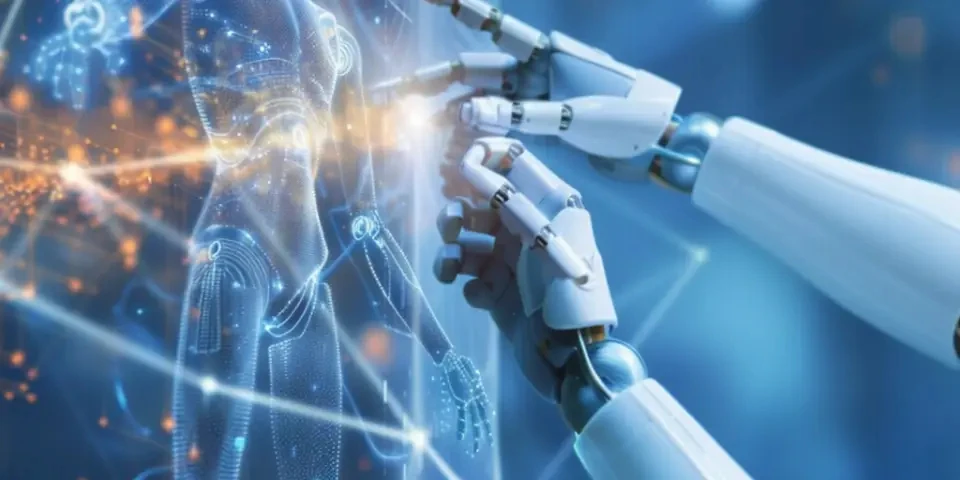
Furthermore, AI can also assist in creating visually dynamic elements such as animated charts or interactive infographics, making your data more digestible and memorable for your audience.
2. Natural Language Processing
AI-powered tools equipped with natural language processing capabilities can transform your text-heavy slides into concise and engaging content. These tools can analyze the text on your slides and suggest improvements in terms of clarity, grammar, or style. By employing AI, you can ensure that your slides are not only visually appealing but also communicate your message effectively.
Additionally, AI can assist in generating concise summaries or bullet points based on the content of your slides, making it easier for you to present key information in a clear and organized manner.
3. Speech Recognition and Transcription
Integrating AI-powered speech recognition and transcription tools in your presentations can enhance the overall accessibility and engagement for your audience. By automatically transcribing your spoken words into text on the slides in real-time, AI eliminates the need for manual transcription and allows your audience to follow along more effectively.
Moreover, AI-powered transcription tools can also provide interactive features such as highlighting keywords or providing translations in multiple languages, catering to diverse audiences and improving their comprehension.
4. Personalization and Audience Analysis
With AI, you can now personalize your presentations to cater to the specific preferences and needs of your audience. AI-powered tools can analyze audience demographics, interests, or even response patterns to suggest personalized content or tailor the overall structure and delivery of your slides.
Furthermore, AI can assist in providing real-time feedback on your presentation style, such as pacing, tone, or clarity, allowing you to make necessary adjustments and create a more engaging experience for your audience.
5. Integration with Virtual Reality (VR)
Combining AI with virtual reality (VR) technology opens up new possibilities for creating immersive and interactive presentations. AI-powered VR tools enable you to create virtual environments, 3D models, or simulations that can be integrated into your slides, providing a unique and engaging experience for your audience.
These interactive elements allow your audience to explore and interact with the content, resulting in a more memorable and impactful presentation.
6. Collaborative Features
AI-powered presentation tools often come equipped with collaborative features that facilitate real-time collaboration and feedback from multiple stakeholders. These tools allow team members to work on slides together, providing a seamless and efficient process for creating engaging presentations.
Additionally, AI can analyze the collaborative data and suggest improvements or highlight potential areas for enhancement, ensuring that your final presentation is the best it can be.
7. Integration with Audience Response Systems
AI can seamlessly integrate with audience response systems, enabling you to collect real-time feedback, conduct polls, or facilitate interactive quizzes during your presentation. These features not only make your presentation more engaging but also provide valuable insights into the audience's understanding and reaction to your content.
8. Frequently Asked Questions:
Q: What AI-powered tools can I use for creating engaging slides?
A: Some popular AI-powered tools for creating engaging slides are Canva, PowerPoint Designer, Prezi, and Haiku Deck. These tools offer various features and templates that can help you enhance the visual appeal of your slides.
Q: Can AI help in improving my presentation delivery?
A: Yes, AI can analyze your presentation style, including pacing, tone, and clarity, and provide real-time feedback or suggestions for improvement. It can help you deliver a more engaging and effective presentation.
Q: How can AI improve the accessibility of my presentations?
A: AI-powered speech recognition and transcription tools can automatically transcribe your spoken words into text on the slides in real-time, making it easier for individuals with hearing impairments or non-native language speakers to follow along.
Conclusion
Gone are the days of boring and static presentations. With AI-powered tools and technologies, you can now create captivating and engaging slides that leave a lasting impression on your audience. From dynamic visuals to personalized content and interactive features, AI provides a wide range of options to make your presentations more effective and memorable. Embrace the power of AI and elevate your presentation skills to new heights!
References:
- Canva: https://www.canva.com/
- PowerPoint Designer: https://support.microsoft.com/en-us/office/get-design-ideas-for-slides-62d221f7-a9b0-4321-b96d-892545f22f5c
- Prezi: https://prezi.com/
Explore your companion in WeMate