Collaborative AI Social Apps Unleash Creativity with Free Alternatives
Technology has enabled us to connect and collaborate like never before. The emergence of collaborative AI social apps has revolutionized the way we interact, share ideas, and unleash our creativity. These innovative apps leverage artificial intelligence to boost collaboration, making it easier to work together on projects, brainstorm ideas, and create impactful content. In this article, we will explore some of the top free alternatives in the market and how they can empower users to unlock their creative potential.
1. Slack: Streamlining Communication and Collaboration
Slack is a widely popular collaborative AI app that simplifies team communication and collaboration. It allows users to create channels for different projects or topics, facilitating seamless communication within a team. With its integration of various tools and services, such as file sharing and project management platforms, Slack becomes an all-in-one hub for teamwork. Its smart AI features, like intelligent suggestions and automated workflows, enhance productivity and foster collaboration.
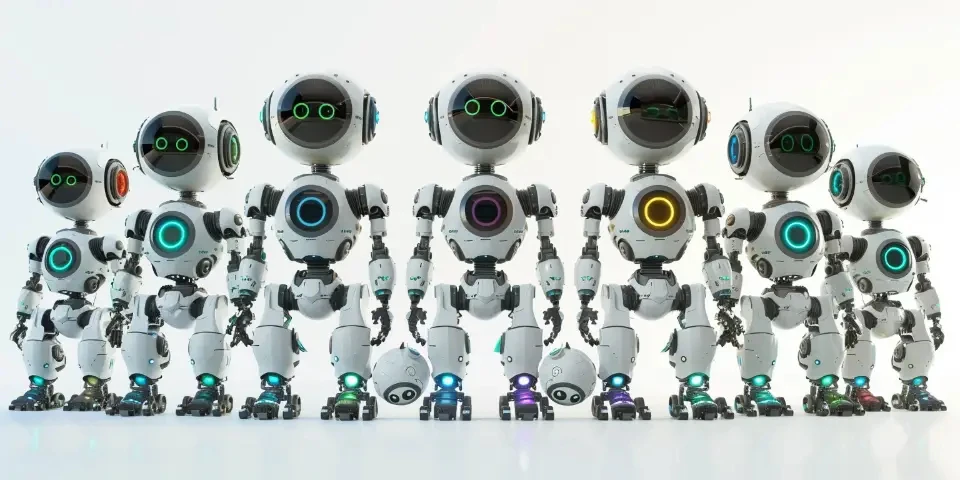
However, if you are searching for a free alternative, Mattermost is worth considering. It provides similar features to Slack, including chat channels, file sharing, and integration with popular tools, while allowing users to host their own server and have full control of their data.
2. Trello: Visualizing Projects and Tasks
When it comes to organizing and tracking projects, Trello excels in providing a seamless and user-friendly experience. With its intuitive interface, Trello helps teams visualize their projects using boards, lists, and cards. This collaborative AI app allows users to assign tasks, set due dates, and establish clear workflows for enhanced collaboration. Trello also integrates with various apps and services, enabling efficient task management.
If you're seeking a free alternative with similar features, KanbanFlow is a fantastic option. It offers visual project management, customizable boards, and task tracking capabilities, all while remaining free and accessible.
3. Google Docs: Collaborative Document Editing
Google Docs has become the go-to platform for collaborative document editing. Its real-time collaboration feature allows multiple users to simultaneously work on a document, making it perfect for remote teamwork. With AI-powered suggestions, commenting capabilities, and revision history tracking, Google Docs promotes creativity and seamless collaboration in creating written content.
If you're looking for a free alternative with more privacy-focused features, CryptPad is worth exploring. This encrypted collaborative document editing tool prioritizes user privacy while still offering real-time collaboration and a range of essential editing features.
4. Miro: Virtual Whiteboard for Creative Collaboration
Undoubtedly, brainstorming and visual collaboration are crucial for unlocking creativity. Miro, a virtual whiteboard, replicates the experience of physical whiteboards by allowing teams to collaborate and brainstorm in real-time. With its extensive collection of templates and intuitive drawing tools, Miro enables users to unleash their creative potential through mind mapping, wireframing, and more. This powerful collaborative AI app is ideal for remote teams working on ideation and design projects.
For those seeking a free alternative, AWW App is a great choice. It provides a virtual whiteboard experience with essential tools for collaboration, including sticky notes, drawing tools, and various templates.
5. Canva: Design Made Easy and Collaborative
Designing visual content can be a daunting task for many. Canva simplifies the design process by offering an intuitive and collaborative platform for creating stunning graphics, presentations, and more. With its drag-and-drop interface, extensive library of templates, and AI-inspired design suggestions, Canva democratizes design and enables teams to collaborate on striking visuals effortlessly.
For a free alternative, DesignWizard is worth considering. It provides a user-friendly design platform, empowering users to create captivating graphics and collaborate seamlessly. However, some advanced features are limited to the paid version.
6. GitHub: Empowering Developer Collaboration
For developers, GitHub is the go-to platform for collaborative coding and version control. It simplifies the process of sharing, reviewing, and merging code, fostering teamwork and collaboration among developers. With its built-in issue tracking, pull request system, and collaborative code editing features, GitHub streamlines the development process and empowers developers to work together more efficiently.
A notable alternative to GitHub is GitLab, which provides similar collaborative coding features along with built-in CI/CD pipelines for seamless software deployment. GitLab's free version offers a wide range of features for collaborative development.
7. Zoom: Seamless Video Conferencing and Collaboration
Video conferencing has become an essential part of remote collaboration, and Zoom has emerged as a prominent player in the market. It offers seamless video and audio communication capabilities, along with features like screen sharing and virtual backgrounds. Zoom facilitates real-time collaboration among teams, enabling remote brainstorming sessions, project discussions, and even virtual social interactions.
If you are looking for a free alternative, Jitsi Meet is a viable option. It provides open-source video conferencing capabilities with features like screen sharing, real-time language translation, and end-to-end encryption.
Frequently Asked Questions:
1. Are these collaborative AI social apps suitable for personal use?
Yes, these apps are not limited to professional use only. They can be equally beneficial for personal projects, hobby groups, or any collaborative endeavor where people need to work together efficiently.
2. Can I use the free versions of these apps for large-scale projects with a big team?
The free versions of these apps have certain limitations, such as limited storage space or user restrictions. For large-scale projects with a big team, it may be worthwhile to consider the paid versions or explore other enterprise-focused collaborative AI platforms.
3. Are these collaborative AI apps secure?
Most of these apps prioritize security and implement measures to protect user data. However, it is always recommended to review the privacy policies and security features of each app before use. Additionally, for sensitive information, it may be wise to explore more secure enterprise-level solutions.
References:
1. "Slack - Where work happens." Slack. https://slack.com/
2. "Mattermost - Open-source, Slack alternative." Mattermost. https://mattermost.com/
3. "Trello - Organize anything, together." Trello. https://trello.com/
4. "KanbanFlow - Free Kanban board for task management." KanbanFlow. https://kanbanflow.com/
5. "Google Docs - Create and edit documents online, for free." Google Docs. https://docs.google.com/
6. "CryptPad - Private collaboration suite." CryptPad. https://cryptpad.fr/
7. "Miro - Online collaborative whiteboard platform." Miro. https://miro.com/
8. "AWW App - Online whiteboard for real-time visual collaboration." AWW App. https://awwapp.com/
9. "Canva - Empowering the world to design." Canva. https://www.canva.com/
10. "DesignWizard - Online graphic design software." DesignWizard. https://www.designwizard.com/
11. "GitHub: Where the world builds software." GitHub. https://github.com/
12. "GitLab - The DevOps platform delivered as a single application." GitLab. https://about.gitlab.com/
13. "Zoom - Video Conferencing, Web Conferencing, Webinars, Screen Sharing." Zoom. https://zoom.us/
14. "Jitsi Meet - Secure, fully featured, and completely free video conferencing." Jitsi. https://meet.jit.si/
Explore your companion in WeMate