Video FaceTime is a popular feature on AI chat and social apps as it allows users to have real-time visual conversations. However, there are times when users encounter issues with video FaceTime not working. In this article, we will explore 8 major reasons behind this problem and provide possible solutions:
1. Poor internet connection
One of the most common reasons for video FaceTime not working is a weak or unstable internet connection. Video calls require a sufficient amount of bandwidth to transmit the video and audio streams smoothly. If the internet connection is slow or unstable, the video FaceTime feature may not function properly. To address this issue, users should check their internet connection and try connecting to a stronger Wi-Fi network or switch to a stable cellular data connection.
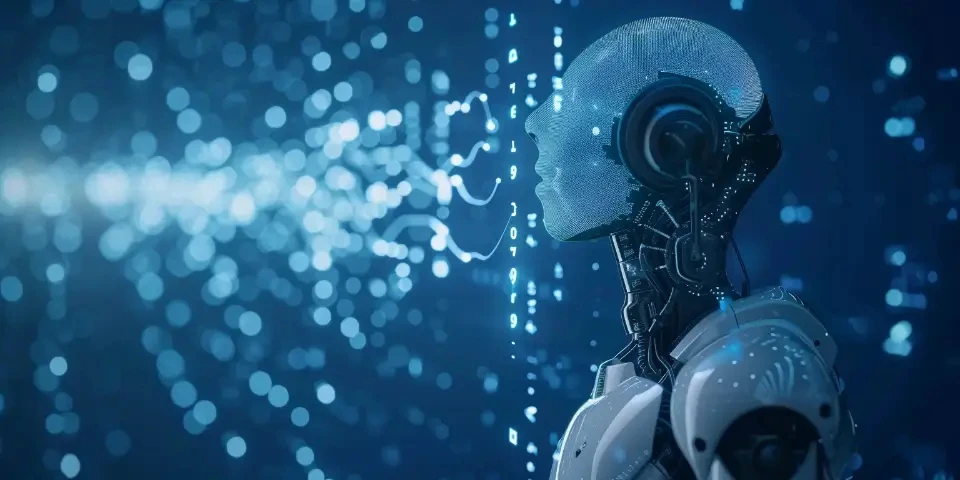
2. Outdated app version
Another reason behind video FaceTime issues is using an outdated version of the AI chat or social app. Developers regularly release updates to fix bugs and improve overall performance. Therefore, if the app is not updated, it may encounter compatibility issues with the video FaceTime feature. Users should check for updates in their app store and install the latest version of the app to ensure smooth video FaceTime functionality.
3. Incompatible device
Not all devices are compatible with video FaceTime on AI chat and social apps. Some older or low-spec devices may not have the necessary hardware capabilities to support video calls. In such cases, users may experience video FaceTime not working or poor video quality. It is recommended to check the app's compatibility requirements and ensure that the device meets the minimum specifications.
4. Insufficient device storage
Running out of storage space on the device can also cause video FaceTime issues. Video calls require a significant amount of storage to temporarily save the video and audio data. If the device storage is nearly full, the app may not be able to save the necessary data, resulting in video FaceTime problems. Users should free up storage space by deleting unnecessary files or apps to resolve this issue.
5. Camera or microphone permission settings
Without proper camera and microphone permissions, the video FaceTime feature cannot access the necessary hardware components to facilitate video calls. Users need to ensure that the AI chat or social app has been granted permission to use the camera and microphone. This can be checked and adjusted in the device's settings under the privacy section.
6. Background apps interfering
Running multiple apps simultaneously in the background can cause conflicts and hinder video FaceTime functionality. Background apps may consume system resources and disrupt the proper functioning of the video call. Users should close unnecessary apps running in the background to optimize system performance and enhance the video FaceTime experience.
7. Server issues
Video FaceTime relies on servers to establish and maintain the video call connection. Temporary glitches or server maintenance may result in video FaceTime not working. Users should check if the app's servers are experiencing any reported issues or downtime. In such cases, the problem is usually resolved once the server issues are resolved.
8. Hardware issues
In some cases, hardware issues can be responsible for video FaceTime problems. This may include a faulty camera, microphone, or other hardware components required for video calls. Users can try using a different app to determine if the issue is specific to a particular app or if it is a hardware-related problem. If the problem persists across multiple apps, it is recommended to contact the device manufacturer or seek professional assistance for hardware troubleshooting and repairs.
FAQs:
Q1. Why does my video FaceTime freeze during calls?
A1. Freezing during calls can be due to a poor internet connection or insufficient device storage. Ensure a stable internet connection and free up device storage to resolve this issue.
Q2. Can I use video FaceTime on older devices?
A2. Not all older devices support video FaceTime due to hardware limitations. Check the app's compatibility requirements and device specifications before using video FaceTime.
Q3. How can I improve video call quality on AI chat apps?
A3. To enhance video call quality, make sure you have a strong internet connection, close unnecessary background apps, and ensure that the camera and microphone permissions are granted.






