Get ready to dazzle the world with the Barbie filter – here's how to use it!
Are you ready to add a touch of glamour and charm to your social media posts? Look no further than the Barbie filter, the latest sensation taking the internet by storm. With the Barbie filter, you can transform yourself into the iconic doll with just a few taps. In this article, we will guide you through the process of using the Barbie filter, so get ready to dazzle the world!
What is the Barbie filter?
The Barbie filter is a popular augmented reality (AR) filter available on various social media platforms such as Instagram and Snapchat. It uses advanced face tracking and 3D modeling technology to overlay Barbie-like features on your face, giving you a flawless and glamorous appearance.
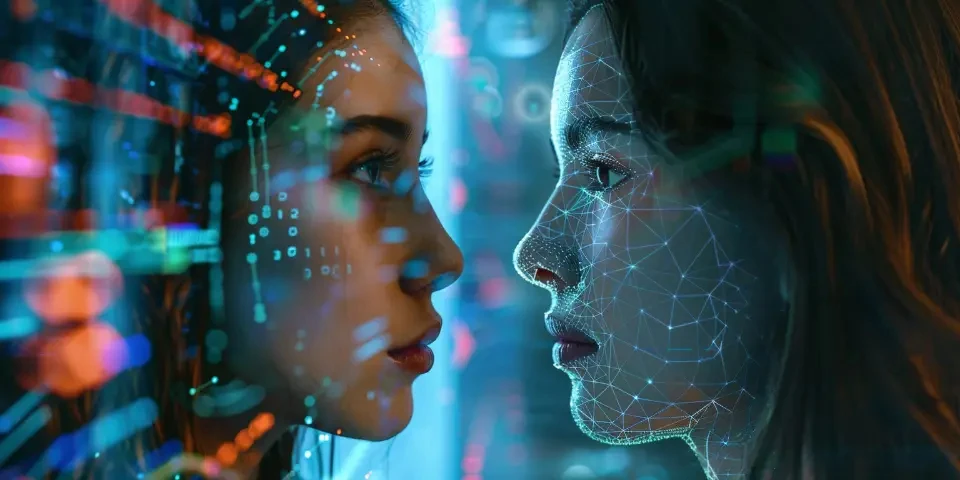
How to access the Barbie filter?
Step 1: Open the social media app on your smartphone that supports AR filters.
Step 2: Swipe right or tap on the filter icon to open the filter library.
Step 3: Search for "Barbie filter" or browse through the available filters until you find the Barbie filter.
Step 4: Once you find the filter, tap on it to activate the camera and start using it.
Customizing your Barbie look
The Barbie filter offers a range of customization options to enhance your look. You can adjust the intensity of the filter, change the color of your hair, and even add accessories such as tiaras, earrings, and sunglasses. Experiment with different combinations to create your perfect Barbie look!
Enhancing your photos and videos with the Barbie filter
Not only can you use the Barbie filter in real-time while taking selfies or recording videos, but you can also apply it to existing photos and videos from your camera roll. Simply open the filter library, select the Barbie filter, and choose the photo or video you want to transform. It's that easy!
Sharing your Barbie transformation
Once you have perfected your Barbie look, it's time to share it with the world. Most social media platforms allow you to directly post your photos and videos with the Barbie filter applied. Add a captivating caption, tag your friends, and watch the likes and comments pour in.
Tips for the best results
To achieve the best results with the Barbie filter, here are some tips to keep in mind:
- Ensure good lighting: The filter works best in well-lit environments, so try to find a spot with natural light or adequate artificial lighting.
- Position your face correctly: Align your face within the designated frame on the screen to ensure accurate tracking and overlay of the Barbie features.
- Hold still and smile: For a perfect Barbie transformation, hold your face steady and smile naturally while using the filter.
FAQs (Frequently Asked Questions)
Q: Can I use the Barbie filter on any social media platform?
A: The availability of the Barbie filter may vary depending on the platform. Currently, it is most commonly found on Instagram and Snapchat, but it may become available on other platforms in the future.
Q: Is the Barbie filter suitable for all ages?
A: Yes, anyone can use the Barbie filter regardless of their age. It adds a touch of fun and fantasy to everyone's social media posts.
Q: Can I use the Barbie filter with multiple people in a single photo?
A: Yes, the Barbie filter can recognize multiple faces in a photo or video and apply the overlay to each individual.
References:
1. Instagram: https://www.instagram.com
2. Snapchat: https://www.snapchat.com
Explore your companion in WeMate