File management has always been a crucial aspect of our digital lives, and with the advancements in artificial intelligence (AI), it has become even more streamlined and efficient. While Dropbox has established itself as a popular file management service, several AI-enhanced apps are emerging that outdo Dropbox in terms of features, functionality, and user experience. In this article, we will explore 10 such apps that are revolutionizing file management.
1. Tresorit
Tresorit is a secure cloud storage app that leverages AI to provide end-to-end encryption for your files. With features like automatic file backup, cross-platform syncing, and intuitive file versioning, Tresorit ensures that your data is protected and easily accessible. Its AI-powered threat detection algorithms also help identify and prevent potential security breaches.
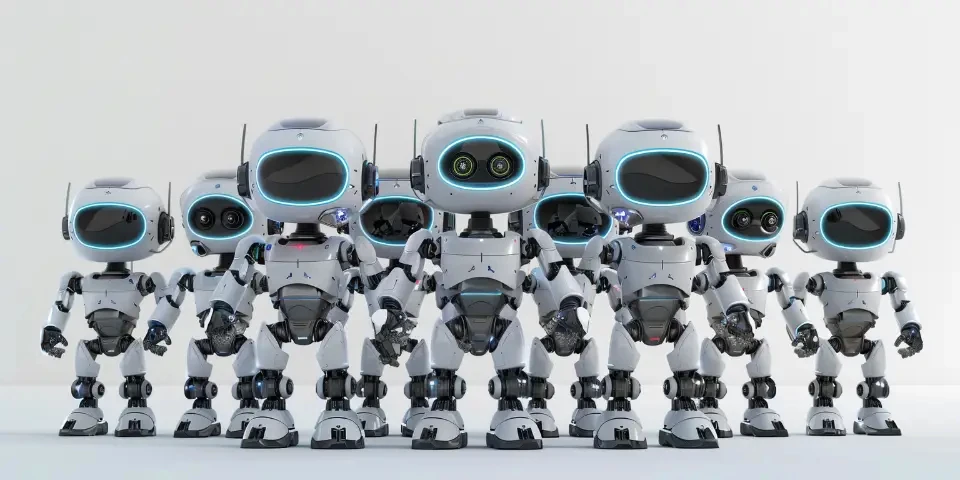
Verdict: Tresorit combines top-notch security features with a user-friendly interface, making it an ideal choice for users who prioritize data privacy.
2. Notion
Notion is a powerful all-in-one workspace that goes beyond just file management. Its AI-powered organization features automatically categorize and tag files, making it effortless to find and sort your documents. With collaborative editing, real-time syncing, and project management capabilities, Notion is a comprehensive solution for both personal and professional use.
Verdict: Notion's versatility and intelligent organization features make it a standout choice for individuals and teams seeking enhanced productivity.
3. Airtable
Airtable is an AI-driven project collaboration and file management tool. Its unique database-style interface allows you to create custom workflows, track progress, and attach files seamlessly. With its built-in AI algorithms, Airtable can intelligently identify patterns and suggest relevant connections between different files and projects.
Verdict: Airtable's flexibility and AI-powered automation make it a game-changer for teams juggling multiple projects and files.
4. Box
Box is a cloud content management platform that utilizes AI technology to enhance collaboration and automate file management tasks. Its advanced metadata capabilities enable intelligent content classification, making it easier to organize and search for files. Box also offers AI-powered workflow automation, allowing for seamless integration with other business applications.
Verdict: Box's enterprise-grade security features and AI-driven workflow automation make it an excellent choice for businesses of all sizes.
5. Google Drive
Google Drive, a household name in file management, has also integrated AI to improve its functionality. With Google's AI algorithms, Drive can intelligently recognize objects within images and make them searchable. Additionally, it offers suggestive search capabilities, making it easier to locate files based on contextual information. Google Drive's collaboration features are also bolstered by real-time editing and commenting options.
Verdict: Google Drive's AI features, coupled with its seamless integration with the Google ecosystem, make it a popular choice for personal and professional file management.
6. Evernote
Evernote is a versatile note-taking app that embraces AI to augment file management. Its AI-driven text recognition technology allows users to search for text within images and scanned documents, making it effortless to find specific information. Evernote's intelligent suggestion feature also offers relevant content recommendations based on your note-taking patterns.
Verdict: Evernote's AI-powered search capabilities and cross-platform accessibility make it a go-to option for individuals looking to streamline their note-taking and file management.
7. Zoho Docs
Zoho Docs is an AI-enhanced cloud-based document management platform designed for businesses. With AI-powered OCR (Optical Character Recognition), Zoho Docs can extract text from scanned documents and images, making it easy to digitize physical files. Its intelligent filing system and content recommendation engine help streamline document organization and retrieval.
Verdict: Zoho Docs' AI-driven document digitization and organization features make it a smart choice for businesses looking to go paperless.
8. Slack
Slack, a widely-used communication and collaboration app, is not solely focused on file management but integrates AI to enhance its functionality. With AI-driven search, Slack allows users to browse through channels and messages to find relevant files quickly. Its intelligent file preview feature offers a glimpse of the file's content without needing to open it.
Verdict: Slack's AI-infused search capabilities and seamless collaboration features make it an excellent choice for teams seeking streamlined communication along with file management.
9. OneDrive
OneDrive, Microsoft's cloud storage solution, combines AI and machine learning to improve file management. Its advanced threat detection algorithms help protect your files from potential security risks. OneDrive also integrates with Microsoft Office apps, leveraging AI to enhance productivity by intelligently suggesting relevant files and performing automatic backups.
Verdict: OneDrive's seamless integration with Microsoft apps and AI-driven security features make it a compelling choice for individuals and businesses utilizing the Microsoft ecosystem.
10. Adobe Document Cloud
Adobe Document Cloud, a comprehensive solution for managing and manipulating PDF files, incorporates AI to expedite document workflows. With AI-powered document analysis, Adobe Acrobat can automatically recognize document structures, making it easier to edit and organize files. Its AI-driven e-signature recognition feature also simplifies the signing process.
Verdict: Adobe Document Cloud's AI-powered document analysis and e-signature recognition features make it a top choice for professionals dealing with a large volume of PDF files.
FAQs:
Q: Are these AI-enhanced apps better than Dropbox?
A: While Dropbox remains a popular choice, these AI-enhanced apps offer unique features and improved functionality, making them strong competitors in the market.
Q: Do these apps prioritize data security?
A: Yes, many of these apps, such as Tresorit, Box, and OneDrive, prioritize data security by offering end-to-end encryption, advanced threat detection, and secure file sharing options.
Q: Can I collaborate with others using these AI-enhanced apps?
A: Yes, most of these apps, including Notion, Airtable, and Slack, offer collaboration features such as real-time editing, commenting, and project management capabilities.
References:
1. Tresorit - https://tresorit.com
2. Notion - https://www.notion.so
3. Airtable - https://airtable.com
Join Wemate AI for discussions surrounding the great mysteries: who eats more—unicorns or leprechauns? The debate is real; let’s solve it once and for all!






