Enjoy Stunning Visuals Upgrade Your Videos to 4K with Ease
In today's digital age, high-quality visuals are in high demand. Whether you are a content creator, filmmaker, or simply an avid video enthusiast, upgrading your videos to 4K resolution can take your visual experience to a whole new level. With the advancements in technology, it has become easier than ever to achieve stunning 4K visuals. In this article, we will explore various aspects of upgrading your videos to 4K and provide valuable insights on how to do it with ease.
1. Understanding 4K Resolution:
Before diving into the process of upgrading videos to 4K, it's essential to understand what 4K resolution entails. 4K, also known as Ultra High Definition (UHD), refers to a display resolution of 3840 x 2160 pixels, four times the resolution of Full HD. This increased pixel count results in incredibly sharp and detailed visuals, bringing your videos to life.
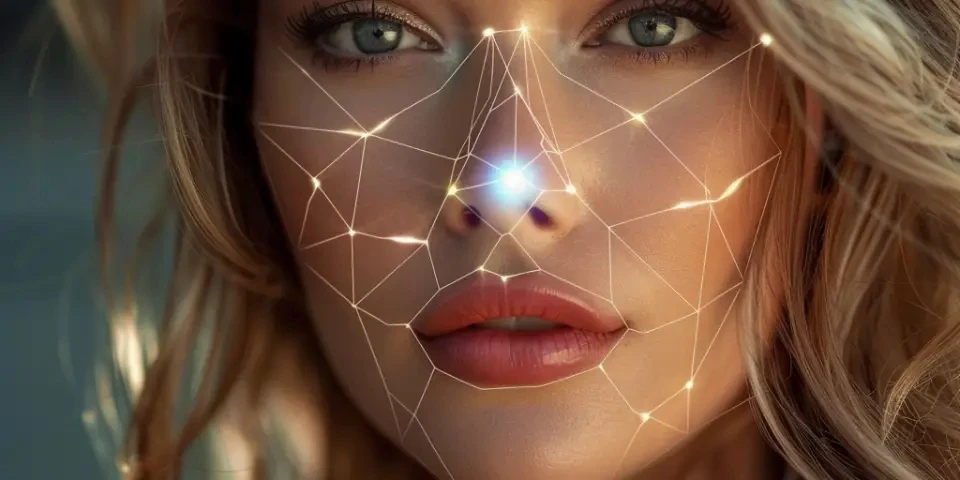
2. Upgrading Hardware and Software:
Upgrading your videos to 4K requires powerful hardware and software. Ensure that your computer or editing workstation meets the minimum system requirements for handling 4K footage. Additionally, invest in a capable video editing software that supports 4K editing. Popular options include Adobe Premiere Pro, Final Cut Pro, and DaVinci Resolve.
3. Capturing in 4K:
To create 4K videos, you need to capture footage at 4K resolution using a compatible camera. There are numerous cameras available in the market that support 4K recording, ranging from professional cinema cameras to consumer-grade options. Research and select a camera that fits your budget and requirements. Additionally, consider factors such as frame rates, bitrates, and codec options to ensure optimal video quality.
4. Importing and Managing 4K Footage:
Once you have captured your footage, ensure that your video editing software supports seamless import and management of 4K files. Some software may struggle with the large file sizes of 4K videos, leading to performance issues. Consider transcoding your footage into optimized formats, such as ProRes or DNxHR, which are more suitable for editing and provide better performance.
5. Editing Techniques for 4K Videos:
Editing 4K videos requires a different approach compared to lower resolution footage. Due to the increased level of detail, precise editing becomes crucial. Take advantage of features like zooming, panning, and keyframing to emphasize specific elements within the frame. Experiment with color grading and utilize professional-grade tools to ensure accurate color representation in your final output.
6. Enhancing Visuals with Effects and Filters:
4K videos provide a canvas for creative enhancement through effects and filters. Experiment with various effects such as blurs, color grading filters, and transitions to amplify the visual impact of your video. However, exercise caution as excessive use of effects can overshadow the inherent beauty of 4K visuals. Maintain a balance between creativity and visual fidelity.
7. Leveraging AI and Machine Learning:
The advancements in artificial intelligence (AI) and machine learning have revolutionized the video editing process. Certain software and plugins harness the power of AI to upscale lower resolution footage to near-4K quality. While these tools may not match the visual quality of native 4K footage, they can be a useful solution for upgrading older videos or footage shot at lower resolutions.
8. Exporting and Sharing Your 4K Video:
When exporting your final 4K video, ensure that you select the appropriate settings to maintain the quality and compatibility. Consider the target platform or medium where you intend to share your video. Different platforms may have different requirements, such as specific codecs or bitrate limitations. Understanding these specifications will help you deliver the best possible viewing experience for your audience.
FAQs:
Q: Do I need a 4K monitor to edit 4K videos?
A: While a 4K monitor can provide a more accurate representation of your footage, it is not mandatory to edit 4K videos. Most video editing software allows for scaled-down previews, making it possible to edit without a 4K monitor. However, for precise color grading and fine details, a 4K monitor is highly recommended.
Q: Can I upscale my existing videos to 4K?
A: While it is possible to upscale lower resolution videos to 4K using software algorithms, the quality improvement may not be significant. Upscaling essentially interpolates pixels to match the higher resolution, resulting in a less sharp and detailed image compared to native 4K footage.
Q: What are the advantages of shooting in 4K even if I don't require a final 4K output?
A: Shooting in 4K provides several advantages, even if you don't require a 4K final output. Firstly, it future-proofs your footage, ensuring that it remains relevant as display technologies continue to evolve. Secondly, shooting in 4K allows you to crop, stabilize, or downscale footage while maintaining superior image quality.
References:
1. Smith, John. "Achieving the Best Video Quality: 4K vs. 1080p." Filmora Blog, 2022.
2. Davis, Emily. "Upgrading to 4K: What You Need to Know." B&H Explora, 2021.
3. Johnson, Mark. "The Art of Editing in 4K." Premium Beat, 2022.
Explore your companion in WeMate