Error-Free Spreadsheets How AI in Excel Ensures Accurate Data Entry
Microsoft Excel is a widely used tool for managing and analyzing data. However, manual data entry can be prone to errors, leading to inaccurate calculations and analysis. With the advancement of artificial intelligence (AI), Excel has integrated AI-powered features to ensure error-free data entry and enhance productivity. In this article, we will explore how AI in Excel ensures accurate data entry and the benefits it brings.
1. Smart Data Validation:
AI in Excel provides smart data validation to prevent errors during data entry. It automatically detects potential mistakes, such as incorrect dates or duplicate entries, and alerts the user. By leveraging machine learning algorithms, Excel learns from previous entries to improve future data validation accuracy.
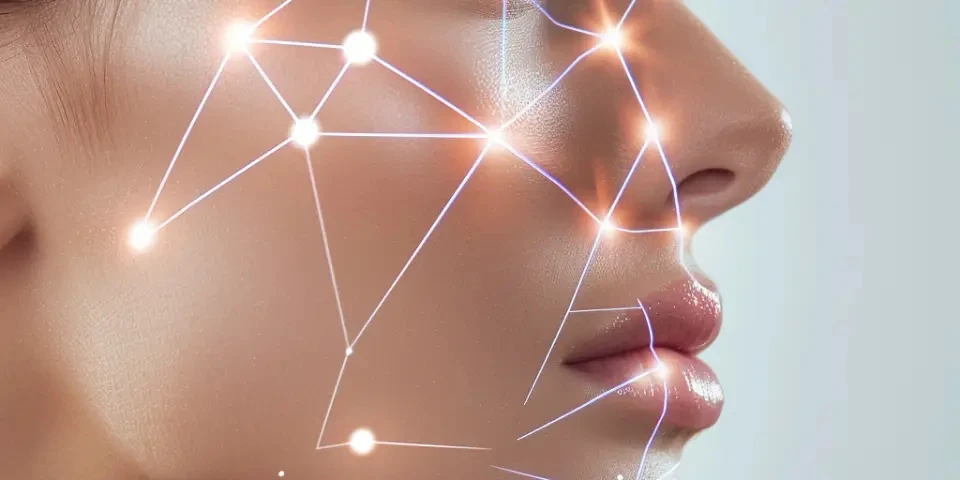
2. Auto-Fill Suggestions:
Excel's AI-powered auto-fill suggestions feature predicts the next expected data entry based on patterns and context. This reduces the chances of errors and speeds up data entry by offering accurate suggestions. For example, when entering dates, Excel can automatically fill in the day or month after the user provides the initial input.
3. Smart Summarization:
AI in Excel can analyze and summarize data to provide meaningful insights. It automatically detects relevant data ranges and generates summaries that highlight key figures, trends, and outliers. This helps users identify errors or anomalies in their data sets quickly.
4. Error Detection and Correction:
AIs in Excel are equipped with advanced algorithms to detect and correct errors in real-time. When inconsistencies or formula errors are detected, Excel provides suggestions to fix them, avoiding potential data inaccuracies. This ensures that the calculations and analysis performed on the spreadsheet are reliable.
5. Intelligent Data Parsing:
Excel's AI-powered data parsing understands the structure and format of data being entered. It can automatically extract relevant information from unstructured data and correctly place it in the respective cells. This saves time and reduces the chances of manual errors during data entry.
6. Natural Language Processing:
With Natural Language Processing (NLP) capabilities, AI in Excel can interpret and understand user queries and commands in plain English. This allows users to interact with Excel using conversational language, making it easier to navigate and enter data accurately. For example, users can ask Excel to perform calculations or filter data based on specific criteria.
7. One-Click Data Cleaning:
Data cleaning is a time-consuming task that often involves identifying and removing errors or inconsistencies in the data. Excel's AI-powered data cleaning feature simplifies this process by automatically suggesting and executing data cleaning actions with a single click. It saves users' valuable time and improves data accuracy.
8. Integration with External Data Sources:
Excel's AI capabilities extend beyond manual data entry. It can connect to various external data sources, such as databases, websites, or APIs, to import and refresh data automatically. By eliminating the need for manual data inputs, it reduces the chances of errors and ensures data accuracy.
9. Collaboration and Version Control:
AI in Excel enables real-time collaboration and version control, allowing multiple users to work on the same spreadsheet simultaneously. It automatically merges changes made by different users and resolves conflicts to ensure data integrity. This eliminates errors that may arise from manual consolidation or merging of data.
10. Training and User Assistance:
Excel's AI offers training and user assistance to improve data entry accuracy. It provides interactive tutorials, tips, and suggestions tailored to the user's specific needs, helping them understand and utilize advanced features effectively. This reduces the learning curve and empowers users to make accurate data entries.
Common FAQs:
Q: Can AI in Excel completely eliminate human errors in data entry?
A: While AI minimizes the chances of human errors, it cannot completely eliminate them. It is still important for users to verify and validate the data being entered.
Q: Does AI in Excel require additional hardware or software?
A: No, AI features in Excel are integrated within the software itself, eliminating the need for additional hardware or software.
Q: Can I use AI in Excel on older versions of the software?
A: AI features are available in the latest versions of Excel. Users with older versions may need to upgrade to access these advanced capabilities.
Q: How can I enable AI features in Excel?
A: AI features are generally enabled by default in the latest versions of Excel. However, users can customize their settings through the options menu if needed.
Q: Can AI in Excel be used for complex data analysis?
A: Yes, AI in Excel can assist in complex data analysis by automating repetitive tasks, offering suggestions, and providing insights through advanced algorithms.
Excel's integration with AI ensures accurate data entry, reduces errors, and enhances productivity. By leveraging AI-powered features, users can confidently manage and analyze their data, saving time and making informed decisions. With ongoing advancements in AI technology, Excel continues to evolve as a powerful tool for data professionals.
References:
1. Microsoft Excel AI: https://www.microsoft.com/en-us/microsoft-365/excel 2. AI in Excel: Discover and Utilize Excel's Smart Features: https://excelwithbusiness.com/blog/ai-in-excel/ 3. Leveraging Artificial Intelligence in Excel for Advanced Data Analysis: https://www.cio.com/article/3707152/leveraging-artificial-intelligence-in-excel-for-advanced-data-analysis.html
Explore your companion in WeMate