Unlock Your Excel Skills AI-powered Formula Bot to Revolutionize Spreadsheet Work
Do you struggle with complex formulas and repetitive tasks in Excel? Are you tired of spending hours trying to find errors in your spreadsheets? If so, it's time to revolutionize your spreadsheet work with the help of an AI-powered Formula Bot. This cutting-edge tool is designed to enhance your Excel skills by automating tasks, providing intelligent suggestions, and reducing errors. In this article, we will explore how this revolutionary AI-powered Formula Bot can level up your Excel game.
1. Streamlined Formula Creation
Creating complex formulas in Excel can be a daunting task, especially for beginners. With the AI-powered Formula Bot, you can streamline the formula creation process. By simply specifying your desired outcome, the bot will generate the appropriate formula, saving you time and effort. Say goodbye to struggling with syntax errors and formula inconsistencies.
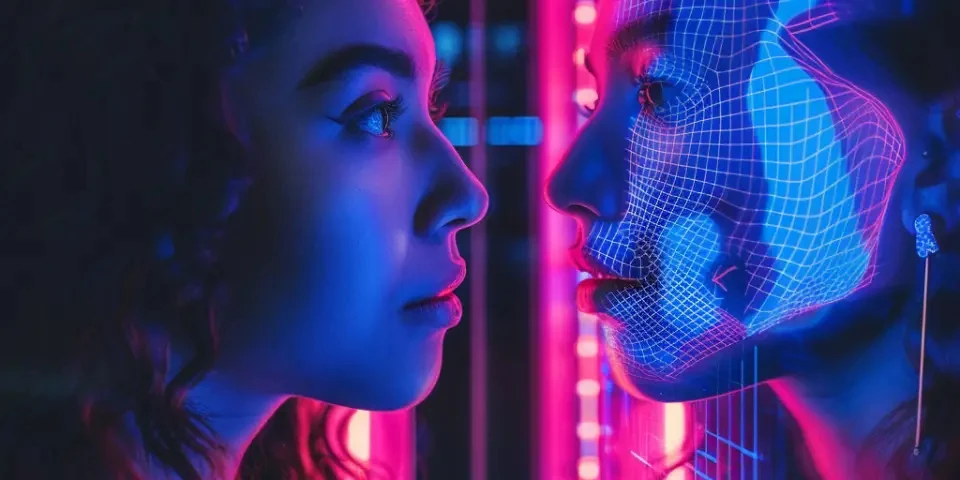
The Formula Bot analyzes your data, identifies patterns, and suggests the most suitable formulas for your needs. It significantly reduces the learning curve, making complex calculations a breeze.
2. Intelligent Error Detection and Correction
Errors are inevitable when working with multiple formulas and large datasets. The AI-powered Formula Bot acts as a diligent assistant, continuously monitoring your spreadsheet for potential errors. It uses advanced algorithms to detect inconsistencies, incorrect references, and faulty calculations. When an error is spotted, the bot provides instant notifications and suggests possible corrections.
Gone are the days of manually combing through your spreadsheet to find and fix errors. The Formula Bot ensures accuracy and saves you valuable time, allowing you to focus on analyzing your data rather than troubleshooting formulas.
3. Time-saving Automation
Excel tasks that involve repetitive actions can be incredibly time-consuming. The Formula Bot automates these repetitive tasks, giving you more time to focus on critical analysis and decision-making. Whether it's copying formulas across multiple cells, sorting and filtering data, or generating reports, the bot handles it all with precision and efficiency.
Excel macros have long been used for automation, but the Formula Bot takes it to the next level with its AI capabilities. It can adapt to different data structures and intelligently adjust formulas to fit changing data, eliminating the need for manual adjustments.
4. Enhanced Data Analysis
Analyzing large datasets and extracting meaningful insights require advanced techniques and functions. The Formula Bot comes equipped with a wide range of AI-powered data analysis tools. From regression analysis to forecasting models, the bot empowers you to make data-driven decisions with ease.
Furthermore, the bot can perform complex calculations such as correlation coefficients, moving averages, and statistical tests. Its ability to handle intricate data analysis tasks allows you to uncover hidden patterns and trends, gaining a deeper understanding of your data.
5. Collaborative Working
Collaboration is essential in today's workplace, and Excel is often used for team projects. The Formula Bot facilitates collaborative working by providing real-time suggestions and feedback to multiple users simultaneously. This feature ensures consistency in formulas and reduces the chances of errors or discrepancies.
Additionally, the Formula Bot enables seamless file sharing and version control. Multiple team members can work on the same spreadsheet simultaneously, enhancing productivity and fostering teamwork.
6. Customizable Templates
Creating templates in Excel can be time-consuming, especially if you frequently work on similar projects or reports. The Formula Bot simplifies this process by offering customizable templates for various scenarios.
These templates can be tailored to your specific needs, saving you from starting from scratch every time. From financial statements to project management dashboards, the bot provides ready-to-use templates that can be easily customized and adapted to your requirements.
7. Advanced Visualization
Visualizing data is crucial for effective communication and analysis. The Formula Bot leverages AI-powered visualization tools to create stunning charts, graphs, and dashboards directly within Excel. These visualizations are not only aesthetically pleasing but also enable you to present complex data in a simplified and understandable manner.
By incorporating advanced visualization capabilities, the Formula Bot enhances your ability to present key insights to stakeholders, making data-driven decision-making more accessible and impactful.
Frequently Asked Questions
Q: Is the AI-powered Formula Bot compatible with all versions of Excel?
A: Yes, the Formula Bot is designed to be compatible with all versions of Excel, ensuring that everyone can benefit from its features and capabilities.
Q: Can the Formula Bot be integrated with other data analysis tools?
A: Yes, the Formula Bot can integrate with various data analysis tools and APIs, allowing you to harness the power of multiple tools simultaneously for enhanced analysis and insights.
Q: Will the Formula Bot replace the need for Excel proficiency?
A: While the Formula Bot assists in automating tasks and enhancing productivity, it is still important to have a solid understanding of Excel's functionalities and formulas. The bot complements your skills and makes complex tasks simpler, but basic Excel knowledge is still necessary.
Conclusion
The AI-powered Formula Bot revolutionizes spreadsheet work by simplifying formula creation, detecting and correcting errors, automating repetitive tasks, enhancing data analysis, facilitating collaboration, offering customizable templates, and providing advanced visualization capabilities. Its AI-powered features amplify your Excel skills and efficiency, allowing you to unlock the full potential of your spreadsheet work. Embrace the Formula Bot and witness how it transforms your Excel experience.
Explore your companion in WeMate