From Ideas to Slides Let GPT for Slides Do the Work
Creating engaging and visually appealing presentations often requires a significant amount of time and effort. The process of transforming ideas into slides can be both tedious and daunting. However, with the advent of GPT for Slides, this arduous task has been simplified and streamlined. In this article, we will explore the various benefits and features of GPT for Slides, and how it can revolutionize the way we create presentations.
1. Introduction to GPT for Slides
GPT for Slides is an advanced AI-powered tool specifically designed to assist in the creation of presentations. It employs natural language processing and machine learning to automate the process of generating slides based on the inputs provided.
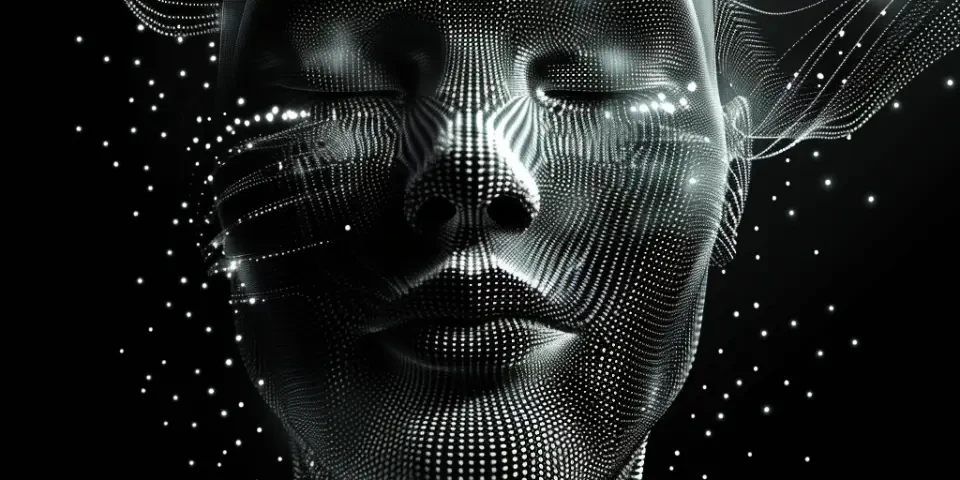
2. Effortless Content Creation
GPT for Slides dramatically reduces the time and effort required to create compelling content. By simply inputting ideas and key points, the tool can generate well-structured and coherent slides. This not only saves valuable time but also ensures that each slide seamlessly aligns with the overall message of the presentation.
3. Intelligent Slide Design
With GPT for Slides, designing visually impressive slides becomes effortless. The tool utilizes advanced algorithms to suggest appropriate layouts, colors, and font choices based on the content of the slide. This helps create a cohesive and visually pleasing presentation without the need for extensive design skills.
4. Seamless Integration
GPT for Slides seamlessly integrates with popular presentation software such as Microsoft PowerPoint and Google Slides. This allows users to easily import generated slides into their preferred platform, enabling further customization and refinement.
5. Interactive Slide Elements
One of the standout features of GPT for Slides is its ability to incorporate interactive slide elements. Users can input instructions to generate interactive charts, graphs, and diagrams. This adds a layer of interactivity and engagement to presentations, making them more impactful.
6. Collaboration and Feedback
GPT for Slides facilitates collaboration by allowing multiple users to work on the same presentation simultaneously. It also provides a feedback mechanism, where colleagues or stakeholders can review and suggest changes to the generated slides, fostering a collaborative and iterative approach to presentations.
7. Personalization and Customization
Although GPT for Slides automates the content generation and design process, it also offers ample opportunities for personalization and customization. Users can easily modify the generated slides to align with their specific requirements, ensuring a tailored and unique presentation.
8. Frequently Asked Questions:
Q: Can GPT for Slides generate animations and transitions?
A: Yes, GPT for Slides can generate animations and transitions based on the content and theme of the presentation. This adds dynamic elements to the slides, enhancing the overall visual appeal.
Q: Can GPT for Slides translate the generated slides into different languages?
A: No, GPT for Slides does not offer a built-in translation feature. However, users can manually translate the content of the slides using external translation tools before incorporating them into the presentation.
9. Real-Life Use Cases:
1. A marketing team can utilize GPT for Slides to quickly generate captivating presentation decks for sales pitches, branding campaigns, and client meetings.
2. Educators and trainers can leverage GPT for Slides to generate visually engaging slides for their lessons, making the learning process more interactive and immersive.
In conclusion, GPT for Slides revolutionizes the way we create presentations by automating content creation and design, fostering collaboration, and adding interactivity. With its incredible capabilities, GPT for Slides is set to become an indispensable tool for professionals across various industries.
Explore your companion in WeMate