Fanfiction.net is a popular platform where fanfiction authors can express their creativity. The site provides an opportunity for users to develop and share stories inspired by their favorite books, movies, TV shows, comics, and video games. This guide provides a comprehensive and step-by-step process on how to write stories on Fanfiction.net from setting up an account to publishing your story.
1. Setting up an Account
Firstly, to write on Fanfiction.net, you need to have an account. On the homepage, click on ‘sign up�and fill in your details including a username, password and your email address. After you’ve signed up and activated your account, you can now have full access to the site’s features.
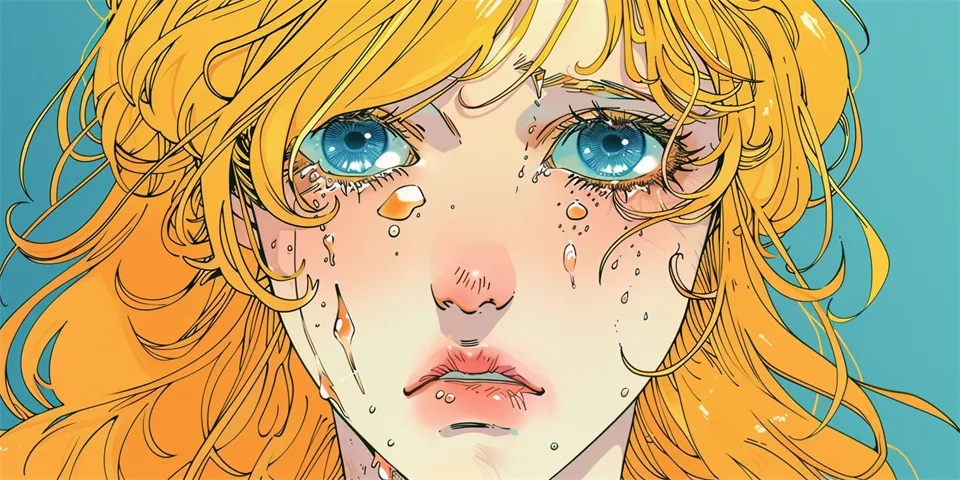
2. Profile Set up
The second step entails setting up your profile. Here, you have the chance to share more about yourself, your interests or details about the kind of stories you’ll be writing. Providing these details helps increase your visibility on the platform and attracts readers who share the same interests.
3. Understanding the Platform
Before you start writing, take some time to familiarize yourself with the platform. This includes understanding how to navigate through the site, where to find the writing section, how to search for stories, and where to read and reply to reviews.
4. Idea Development
The next step involves idea development for your story. You can draw inspiration from different sources. What’s important is that the story conforms to the guidelines set by Fanfiction.net and respects copyright laws.
5. Outlining Your Story
Before you start writing, it is advised that you make an outline of your story. Having an outline helps guide you in writing your story and ensures that you stick to the plot and maintain a consistent flow.
6. Writing Your Story
Now comes the creative part: writing your story. Make sure you adhere to proper grammar and punctuation rules. Furthermore, keeping a consistent style and voice across your story improves the readability of your story and keeps your readers engaged.
7. Editing and Proofreading
Before publishing, take some time to edit and proofread your work. Look out for any grammatical errors or inconsistencies in your story. This doesn’t only improve the quality of your work but also shows respect for your readers.
8. Story Ratings and Warnings
Remember to appropriately rate your story and include warnings if necessary. Providing warnings and appropriate ratings is part of the site's rules and helps readers decide whether your story is suitable for them or not.
9. Choosing a Category
It’s crucial to choose a category for your story that aligns with your content. This makes it easier for readers to find your story and increases your visibility on the platform.
10. Tagging and Describing Your Story
By providing descriptive tags and an engaging short description, you help potential readers to discover your work. It also gives a snapshot of what your story is about before readers delve deeper into your writing.
11. Publishing Your Story
Finally, once all the steps are done, you can now publish your story. You click on ‘new story�then follow the steps that appear. After you’ve input all the necessary details, click on ‘publish�and there you have it, your story is live!
Common Questions
Q: Can I edit my story after it has been published?
A: Yes, Fanfiction.net gives users the ability to make edits to their published stories.
Q: What do I do when someone leaves a negative review?
A: Addressing criticism constructively is part of the process. Always respond politely and take their feedback into account if it can help improve your work.
Q: How do I gain more visibility for my stories?
A: Engaging with your readers, commenting on other stories, providing consistent updates, choosing accurate tags, and writing compelling summaries can help increase your story’s visibility.
Reference
This guide is based on personal experience of using the Fanfiction.net site and platform, as well as a review of their published rules and guidelines at https://www.fanfiction.net/guidelines/.
Experience companionship like never before with Wemate AI! Our innovative platform blends natural language processing and generative AI for interactions that feel meaningful. Customize your AI companion's voice, appearance, and scenarios to suit your preferences—jump into fun-filled experiences today!






