How to copy a story from ao3 to fanfiction.net
Archive of Our Own (AO3) and Fanfiction.net are both fanfiction websites with vast pools of fan-created content. Though their purposes are similar, their functionalities vary. You may want to copy a story from AO3 to Fanfiction.net for preservation, wider audience, or simply personal use. Before starting, ensure you have permission from the original author to avoid potential copyright infringement. Here's a comprehensive guide on how you can accomplish this task.
Understanding AO3 and Fanfiction.net
Firstly, let's understand the basic differences and similarities between AO3 and Fanfiction.net. Both are platforms where fans can write, read, and also enjoy stories from various fandoms. However, AO3 leans towards a more user-friendly experience, provides a tagging system, and has a more tolerant content policy for adult themes. On the other hand, Fanfiction.net is more strict about explicit content, has a simpler interface, and has been around since the 1990s.
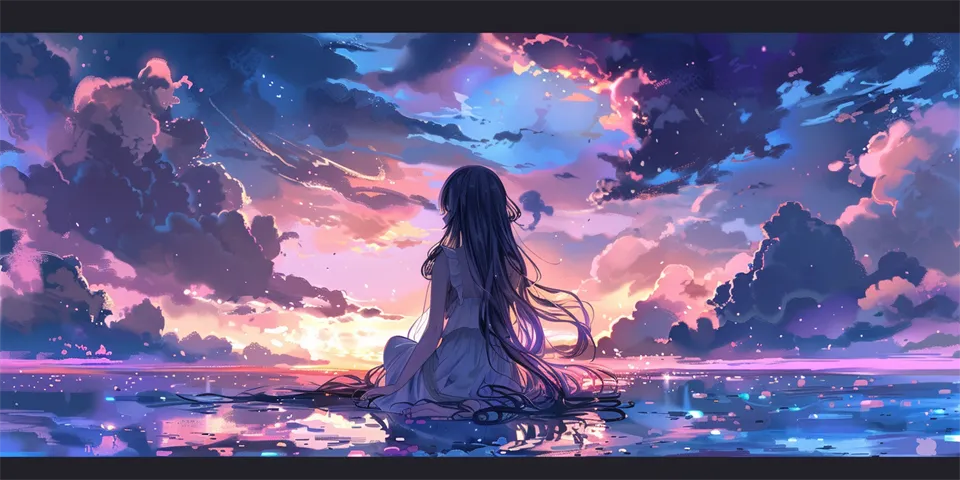
Being aware of these differences will guide your understanding when copying your story across platforms. It helps strategize on how to navigate Fanfiction.net's different rules and regulations.
Getting Permission
Before you decide to copy a story, the most important thing is to get permission from the original author. Even though these are fan-created stories, they're still intellectual properties of the creator. If you don't get permission, it could be considered plagiarism or theft.
Try reaching out to the author directly on AO3 - they may have provided a way to contact them in their profile. Be polite, explain why you want to copy their story, and wait for their response. Remember that they might say no, and you should respect that decision.
Saving the Story
Once you have permission, you can now proceed to save the story. AO3 provides an option to download stories in various formats including .PDF, .mobi, .epub, and even HTML. This makes it easy to save the story to your local storage to have a copy for yourself.
Choose the format that best suits your needs, preferably .PDF or HTML which are easy to convert to plain text for uploading to Fanfiction.net.
Converting the Story to Plain Text
Now that you've saved the AO3 story, the next step is to convert it to plain text. Fanfiction.net doesn't accept files uploads of stories and as such, you'll need to manually copy and paste the text.
You can use various software or online tools like Adobe Acrobat for PDF files or a simple text editor for HTML files to convert your chosen format to plain text.
Formatting the Story
Fanfiction.net and AO3 have different formatting styles. This means that once you've converted the story to plain text, you'll need to go through and reformat it to make it readable for Fanfiction.net. This may include adjusting paragraph breaks, adding line breaks, or replacing special characters.
Remember to keep the story's original structure as much as possible to respect the author's original work. Make any necessary adjustments without altering any meaning or aesthetic choices the author made in their original format.
Copying the Story to Fanfiction.net
Once your story is formatted and ready, you can now copy and paste the text to Fanfiction.net. Log in to your account, go to the ‘Publish�tab, then click on ‘Doc Manager.�Here you can create a new document and paste your text.
After copying, remember to give due credit to the original author in the description or at the beginning of the story. Also, seek the original author's consent on how they would like the credit to be given.
Common Questions
Q: Why should I copy a story from AO3 to Fanfiction.net?
A: Some fans prefer the interface of Fanfiction.net to AO3, or they feel the community on Fanfiction.net would appreciate the story. It's crucial to obtain the author's permission first for any reasons.
Q: Can I edit the copied story?
A: You should always respect the author's original work. If the author has given you permission to edit their story, you may. Otherwise, it's always best to keep the work as it was created.
Q: How do I credit the author on Fanfiction.net?
A: Most authors will be okay with a simple mention in the description or at the beginning of the story. Always ask the author how they would like to be credited. Be sure to follow their wishes.
Conclusion
Copying a story from AO3 to Fanfiction.net can seem daunting. However, with this step-by-step guide, you're well-equipped to do it appropriately while respecting the original creator's work. Always remember, the rule of thumb in fanfiction is to enjoy and share, but always with due respect to the original creators
Explore your companion in WeMate