How to deactivate fanfiction.net account
FanFiction.Net is a popular online fiction hub where users can post their fan-created stories and read the works of others. While it can be a magical place filled with creativity and camaraderie, there are times when users may find a need to deactivate their account. However, the process is not straightforward, as the platform, unfortunately, does not provide a user-friendly way to terminate an account.
Identify the Need to Deactivate
Before you embark on the path of deactivation, it is essential to understand why you want to deactivate your account. The reasons could range from wanting to detach yourself from a previous online persona or simply being overwhelmed by the quantity of content. The reason will determine the approach to takewards account deactivation.
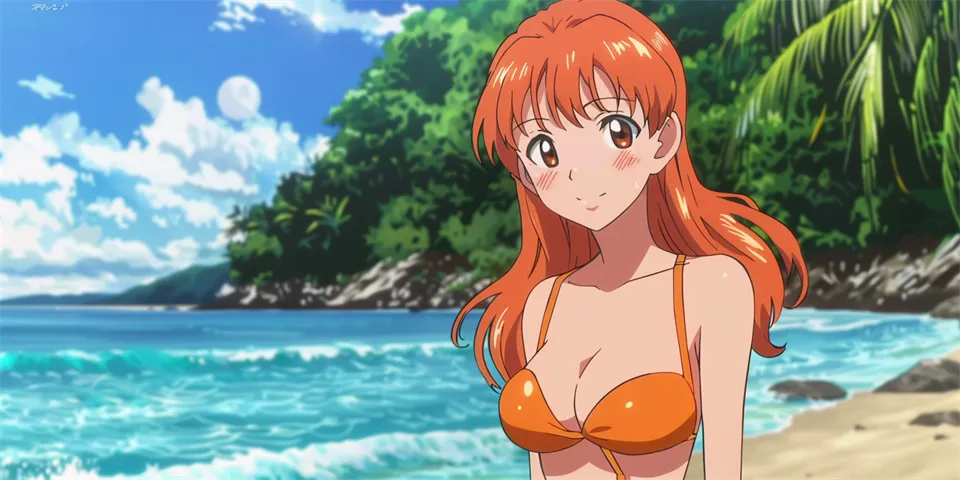
However, be aware that deactivating your account will mean losing access to your posted stories, favorites, author alerts, and other features linked to your account. Hence, ensure to back up or save any information you might need later.
Deleting vs. Deactivating
There is a significant distinction between deleting and deactivating a FanFiction.Net account. When an account is deleted, all stories, comments, favorite lists, and other related material are permanently removed. Deactivation, on the other hand, is merely a suspension of the account's visible activity; its existence remains within the FanFiction.Net database.
Currently, FanFiction.Net does not offer options for either deletion or deactivation. As such, to 'deactivate' an account you must manipulate your settings and content in such a way that it appears as though the account is no longer active. Let's proceed to guide you through this process.
Removing Personal Information
Begin the deactivation process by deleting or anonymizing your personal information. Edit your profile and remove any identifying information. Similarly, where it is not possible to delete, change to nonspecific data or pseudonyms.
However, be aware that certain data like your email address can't be deleted, as it is required for logging in. If you want to push further anonymity, you can change your current email to a throwaway account.
Deleting Published Stories
Next, your public content should be handled. Start by removing any stories you've posted. This option can be found under 'Manage Stories' on your account dashboard. Pick a story, then select 'Delete' from the options. Be warned- there is no retrieving the story once it's gone.
You will also want to consider whether you want to delete reviews you have made or comments you have left. To delete reviews, go to 'Manage Stories' and select 'Reviews', then 'Delete'. Some users opt to delete comments one by one - a labor-intensive task but essential for thorough removal of your digital footprint.
Removing Favorite Lists
One of the hallmarks of FanFiction.Net is the ability to create favorite lists. To fully 'deactivate' your account, these should be deleted as well. You can access your favorites from the 'Favs' tab on your dashboard. Delete each item by clicking on 'Remove' next to each entry.
Similar to Stories, alerts should also be removed. These are found in the 'Alerts' tab. The process for deletion is the same as for the Favs and Stories.
Change Your Username
As a final step, you might want to change your username. Choose a generic or random name that doesn't tie back to you. This could be a random set of numbers or a nonsensical string of characters.
Please note that FanFiction.Net has a rule that your username cannot be changed more than once in six months, so think thoroughly before making this change.
Conclusion
The deactivation process on FanFiction.Net is quite circuitous and tedious. It requires a high level of patience and careful navigation through each step outlined above. However, if you follow these instructions carefully, you should be able to 'deactivate' your FanFiction.Net account successfully.
FAQs
What happens when I 'deactivate' my FanFiction.Net account?
Deactivation on FanFiction.Net is a term used to describe an account that appears inactive. The account still exists, but there is no visible activity.
Can I reactivate my account once I've 'deactivated' it?
Yes. Since you are not really deactivating the account but just making it seem that way, you can easily 'reactivate' it by posting new content or changing your settings back.
What if I want to delete my account permanently?
Unfortunately, FanFiction.Net currently does not offer the option to delete an account permanently.
References: Regrettably, FanFiction.Net does not provide detailed guides on account deactivation, making the process quite complex. This guide was compiled based on personal experiences and user testimonials on related forums.
Explore your companion in WeMate