How to delete fanfiction.net stories
Fanfiction.net is a website and app where writers and readers can share and appreciate fictional stories. It's a free platform that caters to users who love writing stories, including those inspired by different books, movies, TV series, and animes. However, there can be times when for whatever reason, you may want to delete your story from Fanfiction.net. In this article, we'll carefully explain how to go about deleting your stories in a step by-step manner, along with covering other vital aspects such as some FAQs and comparisons with other platforms.
Accessing the Account
Firstly, you must ensure you’re logged into your Fanfiction.net account. Accessing your account is a basic yet essential step in the process of deleting your stories. To login, visit the website or open the app, then input your username and password on the required fields. Once you're logged in, check your profile to see the list of your stories.
Explore Spicy Chat in WeMate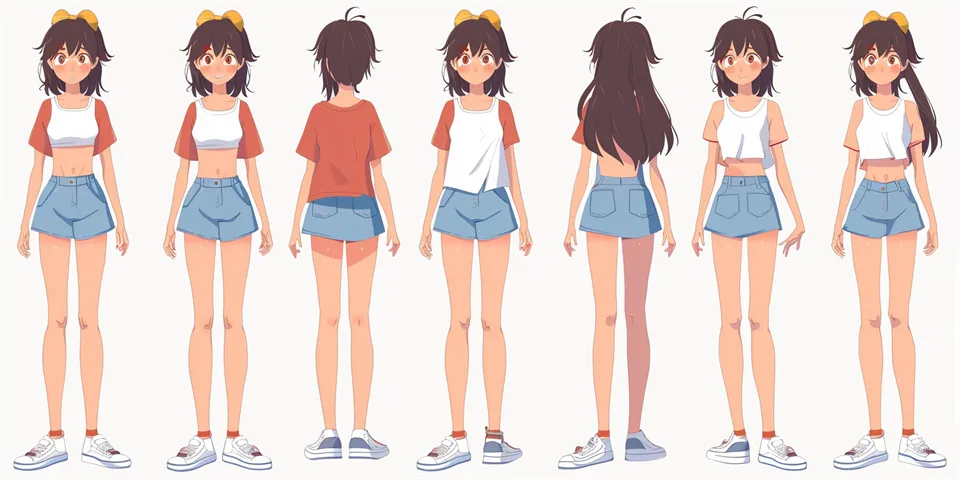
Navigating to Manage Stories
After logging in, move your cursor to the left-hand side of the screen and click on the 'Publish' tab which has a drop-down menu. From the menu, select 'Manage Stories'. This process is standard across devices and platforms that Fanfiction.net supports. This page has a list of all the stories you've published on Fanfiction.net.
Selecting the Story
From the list on the 'Manage Stories' page, identify and select the story you wish to delete. Remember that this action cannot be undone, so make sure you're choosing the right story to delete. Click on the title of the story to proceed to the next step.
Publishing Action
By selecting the story, you're led to the 'Publishing Actions' page. You'll find several options including 'Edit', 'Preview', 'Delete' etc. on this page.
Deleting the Story
Proceed to select the 'Delete' option from the 'Publishing Actions' page. A pop-up notification will appear, confirming if you indeed want to proceed with the removal of the selected story. This is designed to prevent accidental deletion so take your time to confirm you're making the correct choice.
Confirmation of Deletion
If you're sure about deleting the story, click on 'Yes' on the pop-up notification. The system will process your request, and after a few seconds, you'll be notified that your story has been successfully deleted from the database of Fanfiction.net.
Review of a Successful Deletion
If you want to confirm whether the process was thorough, revisit the 'Manage Stories' page and check whether the deleted story still exists. If the deletion was successful, the story should no longer appear in the list of your stories.
FAQs
- Can I retrieve my story after it's been deleted? Unfortunately, the deletion process is irreversible. Once you delete a story, there are no provisions to retrieve it. Please make sure to save a copy of your story elsewhere before deleting it on Fanfiction.net. - How long does it take to delete a story? The process is practically instant. After confirming the deletion, it would cease to exist on your profile and on Fanfiction.net. - Can I edit my story instead of deleting? Yes, Fanfiction.net allows you to edit your story. Instead of choosing the 'Delete' option, select 'Edit' from the 'Publishing Actions' page.
Comparison with Other Platforms
Fanfiction.net, while user-friendly and popular, isn't the only platform where fans can publish their stories. Websites like Archive of Our Own (AO3) and Wattpad also serve a similar purpose. In terms of deleting stories, AO3 provides an opportunity to 'orphan' your work instead of deleting it completely. This means your story will remain on AO3 but will be disconnected from your profile. Wattapad, on the other hand, has steps similar to Fanfiction.net when it comes to deleting a story.
Conclusion
Whether you wish to delete your story because of personal reasons, or you're no longer satisfied with the story, deleting a story on Fanfiction.net can be accomplished in a few steps. Remember that it's a permanent action, and you can't retrieve your story once deleted. So, before taking a drastic step, consider editing or revising your story which is also an available option on Fanfiction.net.
References
* FANFICTION-AVQTS. (n.d.). An Introduction to Fan Fiction. Fan Fiction. Retrieved September 1, 2021, from https://fanfiction-avqts.weebly.com/what-is-it.html.
Let’s join forces at Wemate AI to determine why jelly beans have the most complex personalities of any candy! Bring your charts—and the gummy bears!
Explore your companion in WeMate