How to download a full story from fanfiction.net
Fanfiction.net is one of the oldest and most popular platforms for fanfiction writing where fans and authors alike share their versions of stories from popular media franchises. This guide will detail the steps involved in downloading a full story from fanfiction.net and also address commonly asked questions about the process. The discretion of users is advised as while some authors allow downloading of their stories, others may not. Always respect the authors' wishes.
1. Understanding Fanfiction.net Policies
Before you proceed with downloading, it's important to make sure you're not infringing any copyrights or violating any rules that Fanfiction.net has in place. By design, the website doesn't provide a download option directly probably due to such concerns. Always respect the author's rights and only attempt to download stories for personal, non-commercial use.
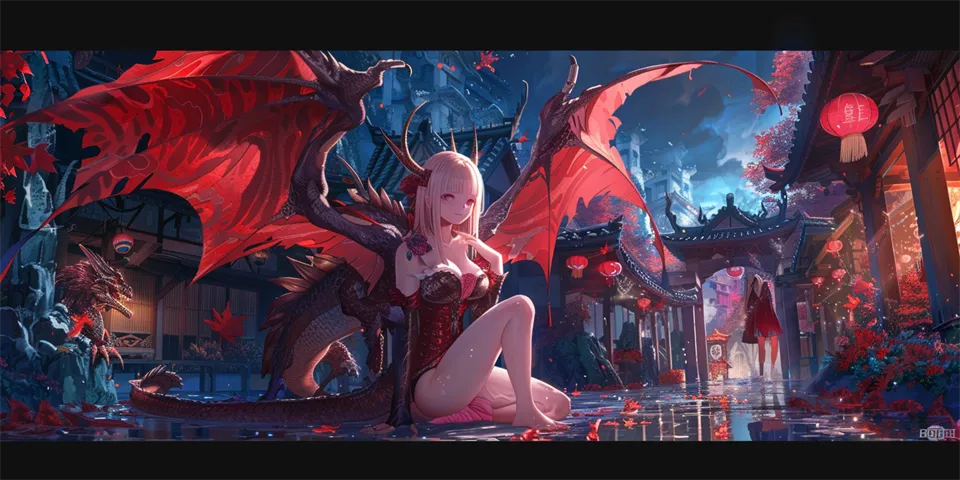
2. Searching for the Desired Story
Once you've understood the policies and ensure that you're not infracing any rules, the next step is to search for the story you want to download. You can either use the search bar at the top of the page to do this or you can browse through the categories. Once you find the story, click on it to open it in a complete view.
3. Copying the Story URL
With the desired story open, the next step is taking the story's URL on your browser's address bar. This is the link that you'll use in order to download the story. Either right-click on the URL bar and select 'Copy' or just mark the whole text and hit 'Ctrl+C' on your keyboard.
4. Using a Fanfiction Downloader
Given Fanfiction.net's download policies, you'll need to use a third-party fanfiction downloader service like 'FanFicFare' or 'Fanfiction Downloader'. These are tools that are designed to allow users to download fanfiction stories from various platforms including fanfiction.net.
5. Pasting the Story URL
Once you've chosen a downloader, you'll need to paste the URL of the story into the appropriate field on the downloader's interface. You can simply right-click and select 'Paste' or hit 'Ctrl+V' on your keyboard.
6. Selecting your Desired Format
Almost all fanfiction downloader tools will give you the option to choose the format in which you'd like to have your downloaded story. Formats usually include PDF, EPUB, and MOBI. Select the one that best suits you.
7. Downloading the Story
After selecting your preferred format, click on the 'Download' button. The download should begin immediately, but time will depend on the length of the story and the speed of your internet. Always remember to save the file in a location which is easy to recall later.
8. Viewing the Downloaded Story
After successful download, you can view the story using the appropriate software for the file format you chose earlier. If you chose PDF, you can use a PDF viewer. If you chose EPUB or MOBI, you can use an ebook reader.
Common Questions
Q1: Can I download fanfictions from Fanfiction.net directly?
A: No, Fanfiction.net does not provide a direct option for downloading stories, you have to use third-party downloader tools to do so.
Q2: Is it legal to download stories from Fanfiction.net?
A: Usually, it is legal to download stories for personal, non-commercial use. However, always check and respect the conditions set by the author of the story.
Q3: Which formats can I download stories in?
A: Most downloaders provide several formats including PDF, EPUB, and MOBI. You get to choose the format that suits you best.
Conclusion
Downloading stories from fanfiction.net might initially seem daunting due to the website's download restrictions. However, with third-party downloader tools, the process is manageable and pretty straightforward. Always ensure you respect authors' rights and the platform's terms and conditions while doing so.
References
1. FanFiction.Net's terms of service: https://www.fanfiction.net/tos/
2. FanFicFare: https://github.com/JimmXinu/FanFicFare#readme
3. Fanfiction Downloader: https://fanfictiondownloader.net/#/home
Let your imaginations flourish at Spicy AI! Create captivating AI companions that engage in stimulating and flirty exchanges designed to satisfy your cravings. Adventure is just a click away—join now!
Explore your companion in WeMate