Are you an aspiring fashion designer looking for a way to bring your creative ideas to life? Look no further! With the advancement of AI sketching software, you can now easily design stunning fashion sketches with precision and ease. In this article, we will guide you through the process of using AI sketching software to draw fashion designs, allowing you to unleash your creativity and revolutionize your design process.
1. Choose the Right AI Sketching Software
The first step in drawing fashion designs using AI sketching software is to choose the right tool for your needs. There are several software options available, each with its own unique features and capabilities. Some popular choices include Adobe Illustrator, CorelDRAW, and Sketch. Research and compare these options to find the one that best suits your requirements.
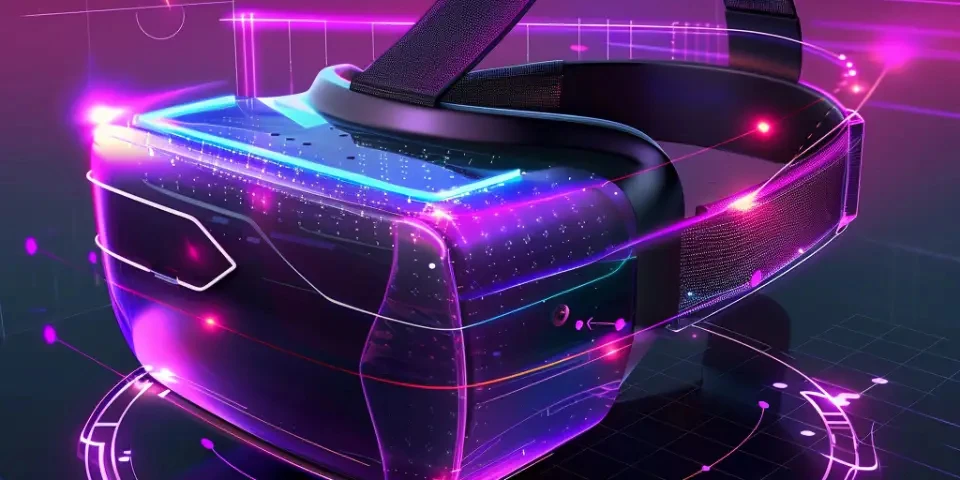
Here are a few key factors to consider when choosing AI sketching software:
- Intuitive user interface
- Advanced drawing tools
- Compatibility with different file formats
- Integration with other design software
2. Get Familiar with Basic Sketching Techniques
Before diving into AI sketching software, it is essential to have a solid foundation in basic sketching techniques. Familiarize yourself with drawing figures, poses, and different clothing silhouettes. Practice sketching various fabrics, textures, and details to enhance your skills. This will make your transition to AI sketching software much smoother.
3. Understand the Features of the Software
Once you have selected your AI sketching software, take the time to thoroughly understand its features and functionalities. Learn how to create layers, use different brushes and pens, and apply colors and gradients. Experiment with the software to achieve the desired effects and enhance your fashion designs.
4. Start with Rough Sketches
Begin by sketching rough outlines of your fashion design concepts. Use simple lines and shapes to define the basic structure of the garments. Focus on creating proportional figures and exploring different poses. This stage allows you to quickly visualize your ideas before refining them further.
5. Refine Your Designs
Once you are satisfied with your rough sketches, start refining your fashion designs using the software's advanced tools. Pay close attention to details such as fabric folds, embellishments, and intricate patterns. Use layers to separate different elements of the design, making it easier to edit and modify specific sections.
6. Experiment with Colors and Textures
One of the advantages of AI sketching software is the ability to experiment with colors and textures effortlessly. Explore various color combinations and apply textures to different parts of your fashion designs. Use the software's color palette and swatch libraries to create harmonious and visually appealing compositions.
7. Collaborate and Seek Feedback
AI sketching software often allows easy collaboration and sharing of design files. Take advantage of this feature to seek feedback from fellow designers, mentors, or clients. Valuable insights and suggestions can help refine your fashion designs further and push your creativity to new heights.
8. Use Reference Images
When designing fashion sketches, it is helpful to gather reference images for inspiration. AI sketching software often allows you to import and overlay reference images, aiding in accurate proportions and capturing specific design elements. Remember to use reference images as a guide and maintain your unique creative vision.
9. Explore Fashion Design Templates
If you are a beginner or looking for a quick starting point, explore fashion design templates available within the AI sketching software or online. These templates provide pre-drawn figures that can be customized and styled with your unique designs. Templates save time and effort while still allowing you to showcase your creativity.
10. Frequently Asked Questions
Q: Is AI sketching software suitable for professional fashion design?
A: Yes, AI sketching software has become an integral tool for professional fashion designers due to its versatility and efficiency in creating accurate and intricate fashion designs.
Q: Can AI sketching software be used on mobile devices?
A: Yes, some AI sketching software options offer mobile apps, allowing designers to create fashion designs on their smartphones or tablets, providing flexibility and convenience.
Q: Is it possible to export designs from AI sketching software to other design software?
A: Most AI sketching software supports exporting designs in various file formats such as JPEG, PNG, or SVG, making it easy to work on them in other design software if needed.
Step into a new realm of companionship with Wemate AI! Create an AI friend that resonates with you through engaging chats, customizable designs, and immersive roleplay. Say goodbye to loneliness and hello to unlimited possibilities—explore Wemate AI now!






