Language translation plays a crucial role in today's interconnected world, where communication with individuals from different cultures and languages is becoming increasingly important. Thanks to advancements in artificial intelligence, real-time language translation has become more accessible and efficient. One such powerful tool is Visual ChatGPT, which combines the capabilities of OpenAI's language model with visual inputs to provide accurate and on-the-fly translation across languages. In this article, we will explore how to leverage Visual ChatGPT for real-time language translation and its potential applications.
1. Understanding Visual ChatGPT
Visual ChatGPT is an advanced language model developed by OpenAI that integrates text-based conversation with visual understanding. It is built upon the foundation of ChatGPT and extends its capabilities by incorporating visual inputs in the form of images. This integration enables the model to understand and generate textual responses based on both the image and textual prompts. With this understanding, we can now explore how to effectively leverage this model for real-time language translation.
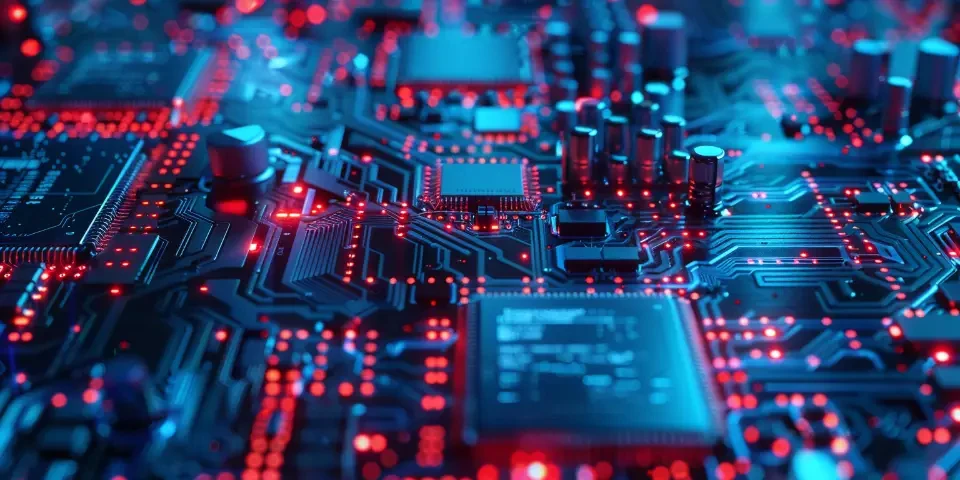
2. Generating Language Translations
To begin using Visual ChatGPT for real-time language translation, it is essential to provide it with the necessary input. You can start by sending a visual prompt, such as an image containing the text you want to translate, and include text prompts specifying the source and target languages for translation. For example, you could provide a text prompt: "Translate the following English text to French: 'Hello, how are you?'" along with the relevant image.
Once the model receives the input, it generates language translations by decoding the image and text prompts. It then formulates a response by contextualizing the image and incorporating the specified translation task. The result is a translated version of the input text generated in real-time.
3. Enhanced Accuracy with Visual Inputs
Integrating visual inputs into language translation tasks enhances the accuracy of the translations. Visual ChatGPT can leverage visual cues from the provided image to better understand the context and nuances of the text being translated. For instance, if the image contains a menu from a restaurant, the model can use this visual information to accurately translate food items, prices, or any other relevant text within the image.
4. Applications in Multilingual Communication
Visual ChatGPT's real-time language translation capabilities have numerous potential applications in multilingual communication. One prominent use case is facilitating communication between individuals who do not share a common language. For instance, during international conferences or business meetings, participants can use this tool to overcome language barriers and seamlessly communicate with one another. It can also be beneficial for travelers who need assistance translating signs or menus in foreign countries.
Moreover, Visual ChatGPT can be employed by content creators to translate text within images for a more inclusive audience. For example, a social media influencer can use the tool to ensure that the captions and text in their images are accessible to individuals who speak different languages.
5. Advantages of Visual ChatGPT over Traditional Translation Tools
Compared to traditional translation tools, Visual ChatGPT offers several advantages. Firstly, it provides real-time translations, making it ideal for instant communication. Additionally, the integration of visual inputs enhances the accuracy and contextual understanding of the translations. Furthermore, the flexibility of the model allows for translating a wide range of content types, including texts within images, whereas some traditional tools may not support this feature.
6. Frequently Asked Questions
Q: How accurate are the translations generated by Visual ChatGPT?
A: Visual ChatGPT's accuracy largely depends on the quality of the input and the complexity of the translation task at hand. While it generally performs well, occasional errors or inaccuracies might still occur.
Q: Can Visual ChatGPT translate between any language pair?
A: Visual ChatGPT supports a wide range of language pairs and can accommodate most popular languages. However, it is recommended to refer to the model's documentation or check OpenAI's website for the updated list of supported language pairs.
Q: Can I use Visual ChatGPT offline?
A: No, Visual ChatGPT requires an internet connection as it leverages OpenAI's infrastructure for language processing and weighting.
7. Conclusion
Visual ChatGPT, with its integration of visual inputs and language understanding, provides a powerful solution for real-time language translation. Its accuracy, flexibility, and real-time capabilities make it an ideal tool for overcoming language barriers in various contexts. From facilitating multilingual communication to aiding content creators, Visual ChatGPT holds immense potential in this interconnected world. As this technology continues to evolve, we can expect it to redefine and revolutionize the way we communicate across languages.
References
[1] OpenAI, "ChatGPT: Language Models for Task-Oriented Dialogue", https://openai.com/research/chatgpt [2] OpenAI, "Introducing ChatGPT: OpenAI’s Language Model for Conversational Agents", https://openai.com/blog/introducing-chatgpt/






