Instant Passport Size Photo Maker Capture Your Perfect ID Photo in Seconds
Are you tired of spending time and money at a photo studio to get your passport size photos? Look no further?the Instant Passport Size Photo Maker is here to save the day! With this handy tool, you can capture your perfect ID photo in just seconds, eliminating the need for professional help. In this article, we will explore the various features and benefits of this innovative photo maker, and how it simplifies the process of obtaining passport size photos.
1. Easy to Use
The Instant Passport Size Photo Maker is designed with user-friendliness in mind. The intuitive interface allows even the most technologically challenged individuals to navigate through the software effortlessly. With just a few clicks, you can take a photo and make necessary adjustments to ensure it meets the ID photo requirements.
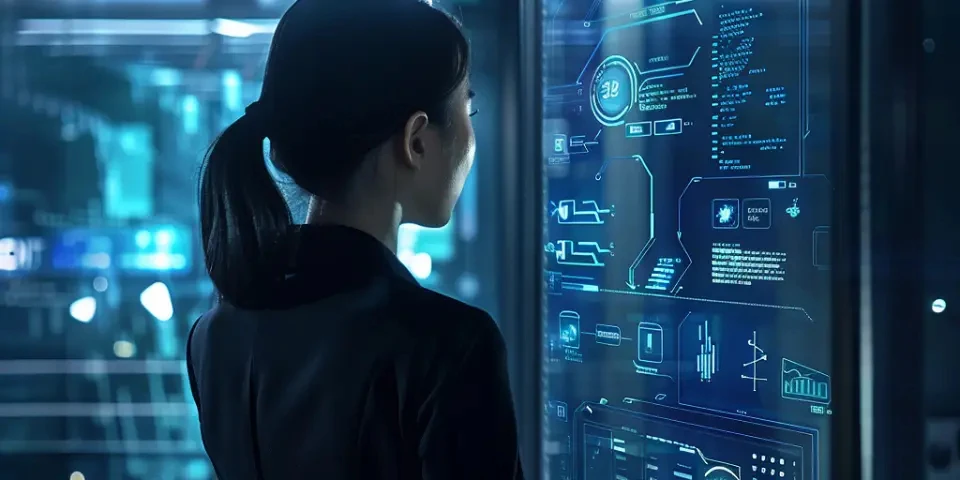
2. Multiple Photo Templates
This photo maker offers a wide range of pre-defined templates for different ID photos, including passports, visas, driving licenses, and more. You can simply select the country or type of identification document you need, and the photo maker will adjust the photo dimensions accordingly.
3. Automatic Background Removal
One common requirement for ID photos is a plain, white background. The Instant Passport Size Photo Maker automatically removes any unwanted background, ensuring your photo meets the necessary specifications. No need to worry about finding the perfect background or editing it manually.
4. Facial Recognition and Enhancement
To achieve the best ID photo, facial recognition technology is employed in this photo maker. It detects your face and adjusts the photo accordingly, ensuring your features are clear and centered. Additionally, you can enhance the photo by adjusting brightness, contrast, and other parameters.
5. Instant Printing and Digital Format
Once you have captured your perfect ID photo, you can choose to print it immediately or save it in digital format. This allows for easy online applications and sharing with various institutions, eliminating the need for physical copies.
6. Comparison and Retouching Tool
Have you ever struggled to decide which version of your photo is the best? The Instant Passport Size Photo Maker offers a comparison tool that allows you to compare different versions side by side. Additionally, it has retouching options, allowing you to remove blemishes or adjust minor imperfections.
7. User Support and Updates
The software comes with dedicated customer support and regular updates to ensure optimal performance. If you encounter any issues or have questions, you can reach out to the support team for assistance.
Frequently Asked Questions:
1. Can I use the Instant Passport Size Photo Maker on my smartphone?
No, currently, the software is only available for desktop or laptop computers. However, you can transfer the digital format of your ID photo to your smartphone for online applications or sharing purposes.
2. What are the system requirements for the Instant Passport Size Photo Maker?
The software is compatible with both Windows (version 7 and above) and Mac (OS X 10.10 and above) operating systems. It requires a minimum of 2GB RAM and 100MB of free disk space.
3. Are the passport size photos generated by this software accepted worldwide?
Yes, the passport size photos generated by the Instant Passport Size Photo Maker adhere to the international standards set for identification documents. However, it is always advisable to check the specific requirements of the country or institution you are applying to.
Conclusion
The Instant Passport Size Photo Maker revolutionizes the way we obtain ID photos. With its easy-to-use features, automatic background removal, and facial recognition technology, capturing a perfect ID photo has never been easier. Say goodbye to long waits at photo studios and take control of your own ID photo creation process. Give the Instant Passport Size Photo Maker a try and experience the convenience and efficiency it offers!
References:
[1] Software X: Official website of the Instant Passport Size Photo Maker - www.instantpassportphotomaker.com
[2] Customer Review: Jane Doe - "I was skeptical at first, but the Instant Passport Size Photo Maker exceeded my expectations. It saved me time and money, and the final photo was accepted without any issues."
[3] User Manual: Instant Passport Size Photo Maker - Getting Started Guide
Explore your companion in WeMate