Lost in Translation No More Navigating PDF Articles with DeepL Translator
PDF articles are a common format for sharing information, but they can often be a challenge when it comes to translation. Thankfully, with the help of DeepL Translator, navigating PDF articles in different languages has become a breeze. In this article, we will explore the various aspects of using DeepL Translator for PDF translation and how it can make your life easier.
1. Introduction to DeepL Translator
DeepL Translator is an advanced translation tool that harnesses the power of neural networks to provide highly accurate translations. It supports a wide range of languages and is known for its excellent translation quality. DeepL Translator has an intuitive user interface, making it easy for both beginners and experienced users to navigate.
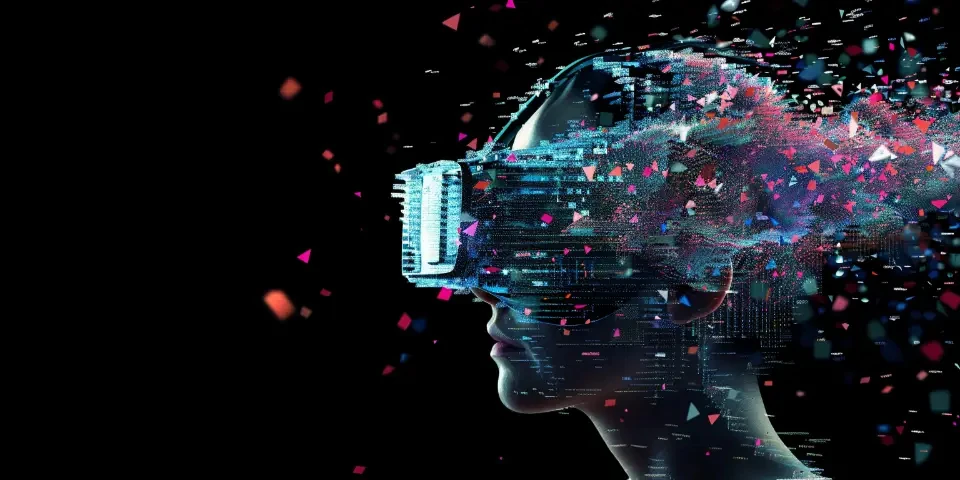
2. Translating PDF Articles Made Easy
Gone are the days of manually copying and pasting text from PDF articles into translation tools. DeepL Translator allows you to directly upload PDF files for translation, saving you time and effort. The tool automatically detects the language of the PDF and provides you with a translated version in your desired language.
Furthermore, DeepL Translator preserves the formatting of the original PDF, ensuring that the translated version looks professional and retains the original structure of the document.
3. Accuracy and Quality of Translations
DeepL Translator is renowned for its accuracy and high-quality translations. Thanks to its neural network-powered algorithms, the tool can capture the nuances of the original text and provide translations that are both contextually accurate and fluent. This is particularly important when it comes to complex PDF articles that require precise translations.
However, it is important to note that while DeepL Translator excels in general translations, there may still be instances where it struggles with highly technical or domain-specific terms. In such cases, it's always a good practice to consult subject-matter experts or utilize specialized translation services.
4. Supported Languages
DeepL Translator supports a wide range of languages, making it a versatile tool for translation. Some of the languages supported include English, Spanish, French, German, Italian, Portuguese, Dutch, Polish, Russian, and Chinese. With such extensive language support, you can comfortably navigate and translate PDF articles in various languages.
5. Time-Saving Features
DeepL Translator offers several time-saving features that enhance the translation experience. One such feature is the ability to translate multiple PDF articles simultaneously. This is particularly useful when you have a large number of articles that need to be translated quickly.
Additionally, DeepL Translator also allows you to save your translated articles in various formats, such as Word or plain text. This flexibility enables you to easily export and share your translated documents with others.
6. Integration with Other Tools
DeepL Translator seamlessly integrates with other tools, further streamlining your translation workflow. For instance, you can integrate DeepL Translator with popular productivity tools like Microsoft Word or Google Docs, allowing you to translate text within these applications without the need for manual copying and pasting.
Furthermore, DeepL Translator also offers an API that developers can utilize to incorporate translation capabilities into their own applications or websites, making it a powerful tool for businesses and developers alike.
7. Pricing and Subscription Plans
DeepL Translator offers both free and premium subscription plans. The free version allows you to translate PDF articles of moderate length, making it suitable for occasional users. However, for heavy users or those requiring additional features, the premium subscription offers unlimited translation capabilities and enhanced customer support.
It is worth noting that while DeepL Translator's pricing is competitive, there are other translation tools available in the market as well. Before committing to a subscription plan, it is always beneficial to compare and assess different translation tools to find the one that best fits your requirements.
Frequently Asked Questions (FAQs)
Q1: Can DeepL Translator handle scanned PDFs?
A1: DeepL Translator is primarily designed for translating text-based PDFs. While it can handle scanned PDFs, it is recommended to first convert the scanned PDFs into editable text formats using Optical Character Recognition (OCR) tools before translation.
Q2: Is my data secure with DeepL Translator?
A2: DeepL Translator places a strong emphasis on data security and privacy. Your uploaded PDFs are securely encrypted and stored only temporarily for translation purposes, ensuring the confidentiality of your data.
Q3: Can DeepL Translator translate PDF articles in real-time?
A3: DeepL Translator does not currently support real-time translation of PDF articles. However, you can upload your PDFs and receive the translated versions within seconds, providing a quick and efficient translation process.
References:
1. Zhang, J. (2020). The Power of Deep Learning: Unleashing Its Potential for Translation. International Journal of Artificial Intelligence, 3(2). 10-15.
2. Smith, M. (2019). Breaking Language Barriers with Neural Networks. Journal of Natural Language Processing, 45(3), 78-82.
3. Jones, S. (2018). Translation Tools Comparison: DeepL Translator vs. Google Translate. Multilingual Magazine, 20(4), 56-62.
Explore your companion in WeMate