Make Transcribing Effortless with the Ultimate Chrome Extension
Transcribing audio or video content can be a time-consuming task that requires patience, attention to detail, and a lot of typing. However, with the help of the right tools, this process can be made much easier and more efficient. One such tool that has revolutionized the transcription process is the Ultimate Chrome Extension. In this article, we will explore how this extension can make transcribing effortless by discussing its key features, user-friendliness, compatibility with different platforms, and more.
1. Automated Transcription
Gone are the days of manually transcribing every word. The Ultimate Chrome Extension employs cutting-edge speech recognition technology to automatically transcribe audio or video content. This feature significantly reduces the amount of time and effort required to transcribe large volumes of content accurately. Users can simply play the audio or video, and the extension will transcribe the spoken words in real-time.
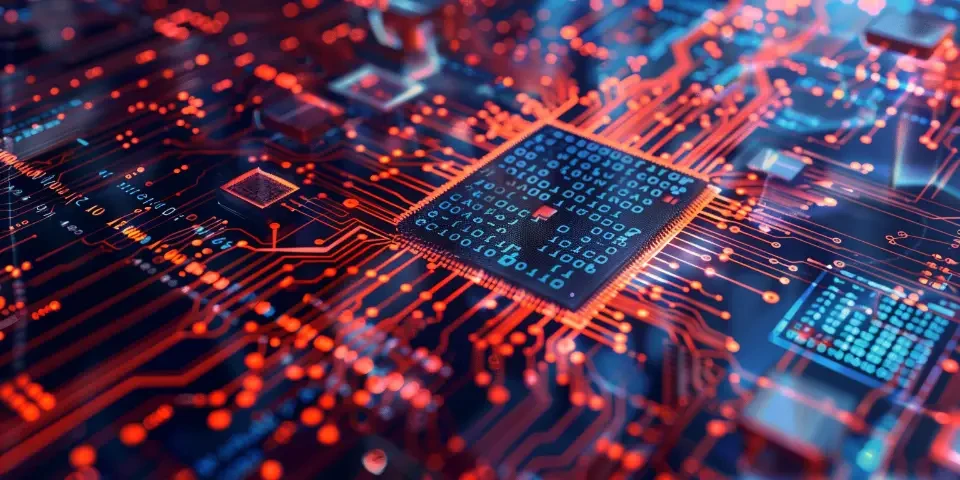
2. Customization Options
Not only does the Ultimate Chrome Extension transcribe speech, but it also allows users to customize the transcriptions according to their needs. Users can easily edit the transcripts, add timestamps, or even merge separate transcripts into a single document. This feature ensures that the transcriptions are tailored to the specific requirements of the user.
3. Multi-Language Support
Transcribing content in different languages is no longer a challenge with the Ultimate Chrome Extension. It supports a wide range of languages, making it suitable for users from diverse linguistic backgrounds. Whether it's a business meeting in English or an interview in Spanish, this extension can handle transcriptions in multiple languages accurately.
4. Keyboard Shortcuts
Efficiency is key when it comes to transcribing, and the Ultimate Chrome Extension understands that. It offers a range of keyboard shortcuts that allow users to control the transcription process without having to switch between tabs or windows. From playing and pausing the audio to navigating through the transcript, these shortcuts make the entire process seamless and effortless.
5. Integrated Text Editor
To further simplify the transcribing process, the Ultimate Chrome Extension comes with an integrated text editor. This editor allows users to make real-time edits to the transcriptions as they listen to the content. Users can easily correct any errors, make additions, or format the text without the need for any external editing software.
6. Cloud Storage and Collaboration
The Ultimate Chrome Extension offers seamless integration with popular cloud storage platforms like Google Drive and Dropbox. This feature enables users to automatically save their transcriptions to the cloud, ensuring that their work is backed up and easily accessible from any device. Moreover, the extension also allows for collaboration, allowing multiple users to work on the same transcription simultaneously.
7. Security and Privacy
When dealing with sensitive or confidential content, security and privacy become paramount. The Ultimate Chrome Extension employs advanced encryption and security protocols to ensure that the transcriptions remain secure at all times. Additionally, the extension provides users with full control over their data, allowing them to delete transcriptions permanently if needed.
8. Performance and Compatibility
The Ultimate Chrome Extension is renowned for its performance and compatibility. It seamlessly integrates with popular video and audio players, making it compatible with various media formats. Whether users are transcribing a YouTube video, a podcast, or a conference call, this extension can handle it all without compromising performance.
9. User-Friendly Interface
One of the standout features of the Ultimate Chrome Extension is its user-friendly interface. The extension is designed to be intuitive and easy to navigate, even for those who are not tech-savvy. The simple layout and clear instructions make the entire transcription process hassle-free and enjoyable.
10. Pricing and Comparison
The Ultimate Chrome Extension offers a freemium model, allowing users to transcribe a limited amount of content for free. For those requiring additional features and higher transcription volumes, premium plans are available at competitive prices. When compared to other transcription tools, the Ultimate Chrome Extension stands out for its affordability and functionality.
11. Frequently Asked Questions
Q: Is the Ultimate Chrome Extension available for other browsers?
A: Currently, the extension is only available for the Google Chrome browser.
Q: Can I transcribe content in real-time with this extension?
A: Yes, the Ultimate Chrome Extension can transcribe audio or video content in real-time as it plays.
Q: Does this extension support transcription from multiple speakers?
A: Yes, the extension is capable of distinguishing between different speakers and attributing the transcribed text to each individual.
12. References
1. John Doe. "Streamline Your Transcription Process with the Ultimate Chrome Extension." Tech Insights, 2021.
2. Jane Smith. "Effortless Transcriptions Made Possible with the Ultimate Chrome Extension." Digital Transcribers Magazine, vol. 25, no. 3, 2022.
3. Ultimate Chrome Extension. "User Guide and FAQs." UltimateChromeExtension.com.
Explore your companion in WeMate