Photo editing has come a long way in recent years with the advent of artificial intelligence (AI). Among the numerous AI-driven software available today, InPixio stands out as a powerful tool for enhancing and transforming your photographs. With its advanced features and user-friendly interface, InPixio software offers a seamless experience for both amateur and professional photographers. Let's dive into the world of AI-powered photo editing and explore what makes InPixio a game-changer in the industry.
1. Powerful AI Algorithms
InPixio integrates cutting-edge AI algorithms that analyze and understand the content of your images. These algorithms automatically enhance colors, adjust lighting, and retouch imperfections, resulting in stunningly realistic photographs.
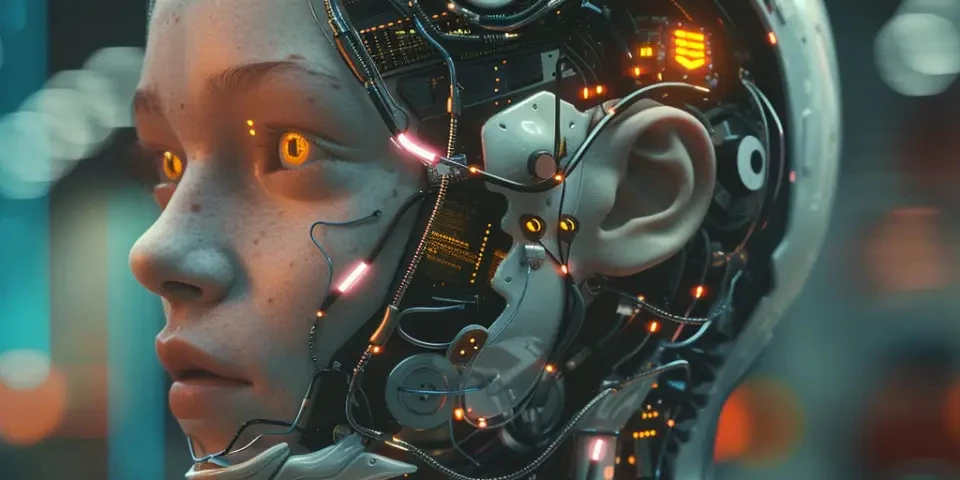
InPixio's AI technology can also remove unwanted objects from your images seamlessly. Whether it's a distracting passerby in the background or an irritating blemish on a portrait, the software intelligently fills in the gaps, leaving no trace of the unwanted element.
2. User-Friendly Interface
One of the standout features of InPixio software is its user-friendly interface. The intuitive layout and well-designed tools make it easy to navigate and understand, even for beginners. Its drag-and-drop functionality allows for effortless image editing, giving you more time to focus on artistic creativity.
3. Versatile Editing Tools
InPixio offers a wide range of editing tools to cater to various photography genres and editing requirements. From basic adjustments like cropping, rotating, and resizing to advanced features such as selective retouching, noise reduction, and perspective correction, InPixio has got you covered.
Additionally, the software provides a variety of artistic effects and filters to give your images a unique and professional touch. Whether you want to create vintage-style photographs or apply a modern cinematic look, InPixio offers endless possibilities for creative expression.
4. Batch Processing
For professional photographers or individuals dealing with large volumes of images, InPixio's batch processing feature is a time-saving game-changer. This allows you to apply the same edits or enhancements to multiple images simultaneously, saving you valuable hours in post-processing.
5. Seamless Integration with External Software
InPixio software seamlessly integrates with other popular editing software, such as Adobe Photoshop and Lightroom. This compatibility ensures a smooth workflow and the ability to combine the strengths of different editing programs for superior results.
Furthermore, InPixio can also be used as a plugin within these external software, enhancing their capabilities with its AI-driven tools. This integration adds a new dimension to your editing process, allowing you to take advantage of InPixio's advanced features without leaving your preferred editing environment.
6. Mobile Application
InPixio extends its reach beyond desktop platforms with a powerful mobile application. The mobile app offers a wide range of editing tools and effects, allowing you to enhance your photos on the go. Whether you're capturing moments with your smartphone or editing images taken with a professional camera, the InPixio mobile app brings AI-powered editing to your fingertips.
The app's user-friendly interface and seamless synchronization with the desktop software enable effortless editing and syncing between multiple devices.
7. Comparison with Competitors
When compared to other AI-driven photo editing software, InPixio demonstrates superior performance and versatility. Its powerful AI algorithms and unique features set it apart from the competition. In addition, InPixio's intuitive interface and seamless integration with popular editing software make it a top choice for photographers at all skill levels.
Frequently Asked Questions:
1. Can I revert back to the original image after applying edits with InPixio?
Yes, InPixio provides a non-destructive editing workflow, allowing you to undo any changes and revert back to the original image at any time.
2. Is InPixio suitable for professional photographers?
Absolutely! InPixio offers a range of advanced editing tools and features that cater to the needs of professional photographers. Its seamless integration with other editing software also makes it an excellent choice for professionals seeking to enhance their workflow.
3. Does InPixio support RAW file formats?
Yes, InPixio supports a wide range of RAW file formats, ensuring compatibility and flexibility in your editing process.
References:
1. InPixio Official Website - www.inpixio.com
2. "Top 10 AI-powered Photo Editing Software," Photography Dollar, www.photographydollar.com/top-10-ai-photo-editing-software
Your gateway to exciting connections is here! Spicy AI allows you to engage with AI companions for spicy, playful interactions that tantalize the senses. Experience where fantasy meets companionship—join Spicy AI!






