Find Similar Images Instantly with Google's Reverse Image Search
As the internet continues to grow, billions of images are being shared daily. With this vast amount of visual content, it becomes increasingly difficult to find the original source or similar images. Luckily, Google's Reverse Image Search comes to the rescue. This powerful tool allows users to find similar images instantly, making it easier to trace back the origin or discover related images. In this article, we will delve into the various aspects of Google's Reverse Image Search and explore its numerous applications.
1. How does Reverse Image Search Work?
Google's Reverse Image Search uses advanced algorithms to analyze the unique visual features of an image and then compares it to a vast database of other images. This comparison process helps identify similar images based on visual similarity rather than relying on keywords or metadata. Through a combination of machine learning and computer vision techniques, Google's Reverse Image Search offers accurate and efficient search results.
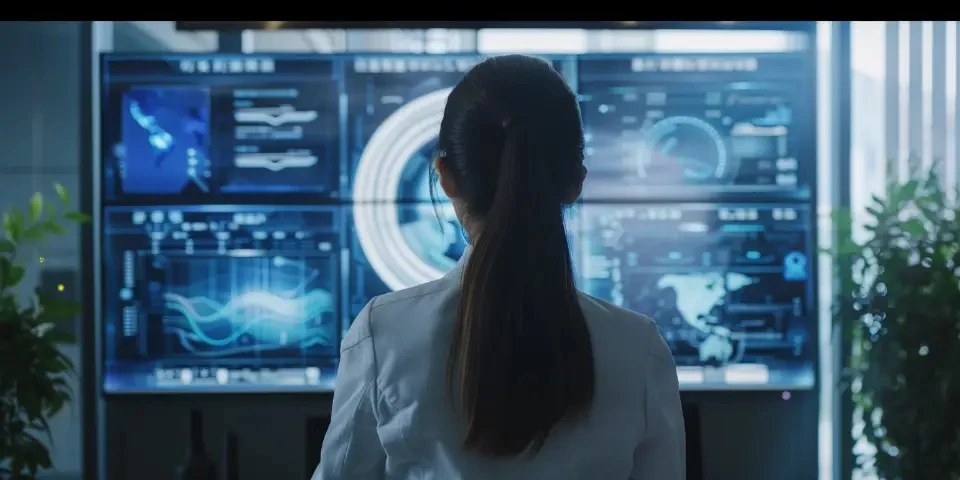
2. Finding the Original Source of an Image
One of the most common uses of Reverse Image Search is to find the original source of an image. This can be particularly helpful when trying to attribute credit to an artist or photographer. By uploading the image to the search tool, Google will provide web pages that include the image, allowing users to track down the original source and provide proper attribution.
3. Discovering Similar Images
Reverse Image Search is an excellent tool for discovering similar images. If you come across an image and want to find more pictures with a similar theme or subject, simply upload the image to the search tool. Google will display visually similar images that may contain different variations of the same subject or concept.
4. Identifying Objects, Landmarks, and Products
In addition to finding similar images, Reverse Image Search can also help identify objects, landmarks, and products within an image. This feature can be beneficial for users seeking information on a particular item or location within a photograph. By uploading the image to Google, it can provide relevant details and descriptions about the objects depicted.
5. Verifying the Authenticity of Images
In an era of image manipulation and fake news, Reverse Image Search can play a crucial role in verifying the authenticity of images. By uploading a suspicious or viral image, users can quickly determine if it has been altered or verify its original source. This can be invaluable in ensuring the accuracy and credibility of visual content.
6. Reverse Image Search on Mobile Devices
Google's Reverse Image Search is also available on mobile devices. Users can take a photo or use an existing image from their device's gallery to initiate a search. This feature is convenient for users who come across interesting images while browsing on their mobile devices and want to discover more about them.
7. Reverse Image Search Alternatives
While Google's Reverse Image Search is the most popular and widely used tool, several alternatives offer similar functionalities. TinEye and Bing Visual Search are two notable alternatives that users can explore. These tools provide additional options for those seeking different databases and features.
8. Applying Reverse Image Search for E-commerce
In the world of e-commerce, Reverse Image Search can be a valuable asset. Online shoppers can use this tool to find similar products or locate items at different retailers based on an image. This allows for a more efficient and effortless shopping experience.
9. Ensuring Copyright Compliance
Reverse Image Search assists content creators and copyright holders in monitoring the usage of their images. By conducting regular searches, they can identify unauthorized use and take appropriate action to enforce their rights and protect their work.
10. Leveraging Reverse Image Search for Content Creation
Content creators can take advantage of Reverse Image Search to generate ideas and inspiration for their projects. By exploring visually similar images, they can find new angles, perspectives, or variations to incorporate into their work.
11. FAQs
Q: Can I use Reverse Image Search on my mobile device?
A: Yes, Google's Reverse Image Search is available on mobile devices through the Google app or by visiting images.google.com in a mobile browser.
Q: Are there any privacy concerns with Reverse Image Search?
A: Google's Reverse Image Search only analyzes the visual features of an image. It does not store or collect personal information.
Q: How accurate is Reverse Image Search?
A: While Reverse Image Search is generally accurate, it relies on the images available in its database. If an image is not widely indexed, the results may be limited.
12. References
1. "Google Reverse Image Search." Google. Available at: https://www.google.com/intl/en_us/insidesearch/features/images/searchbyimage.html
2. "TinEye Reverse Image Search." TinEye. Available at: https://tineye.com/
3. "Bing Visual Search." Bing. Available at: https://www.bing.com/visualsearch
Explore your companion in WeMate