Track Down Social Media Accounts of People You've Met with Face Reverse Search
With the rise of social media platforms and online networking, it has become easier than ever to connect with people from all walks of life. However, keeping track of the social media accounts of people we meet in person can be a challenge. Thankfully, with the power of reverse image search, we can now effortlessly track down the online presence of individuals based on their photographs. In this article, we will explore how to utilize this technique effectively and some tips to make your search more accurate.
1. What is Face Reverse Search?
Face reverse search is a technique that allows you to find social media accounts and other online profiles of individuals by using their photographs. It works by comparing the uploaded image with the vast database of images available on the internet. Through advanced algorithms and image recognition technology, it can provide accurate results and retrieve the associated social media accounts of the person in question.
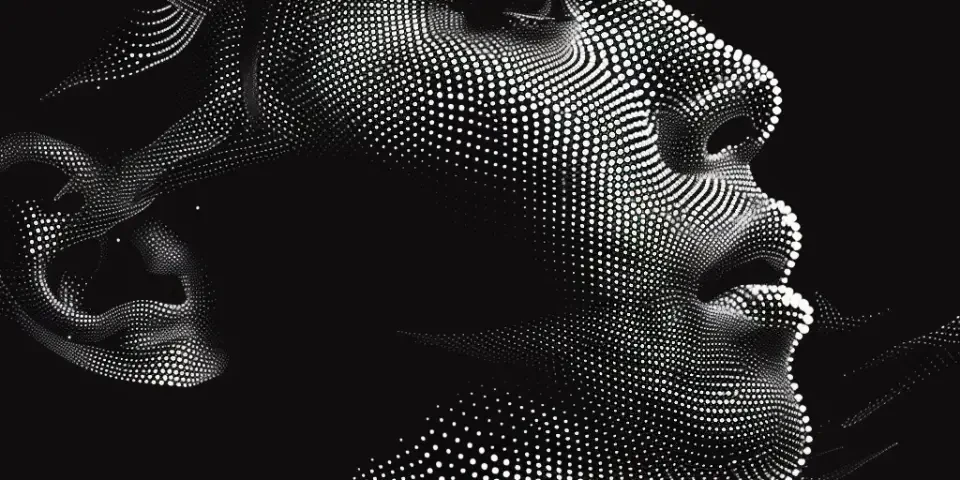
2. How to Perform a Face Reverse Search
Performing a face reverse search is simple and straightforward. Follow these steps:
- 1. Select a clear photograph of the person you want to track down.
- 2. Choose a reliable face reverse search tool, such as Google Images or TinEye.
- 3. Upload the photograph to the tool's search bar and initiate the search.
- 4. Review the search results for any matches or potential social media accounts.
Using these tools, you can effortlessly uncover the online presence of individuals, even if you only have their photograph to start with.
3. Choosing the Right Reverse Image Search Tool
When it comes to face reverse search, you have several options to choose from. Here are some of the most popular tools:
- 1. Google Images: Google's image search functionality allows you to upload an image or paste the URL to perform a reverse search. It provides accurate and comprehensive results.
- 2. TinEye: TinEye is another reliable reverse image search tool. It offers a user-friendly interface and delivers quick results.
- 3. Social Catfish: Social Catfish is a specialized tool for finding social media accounts based on images. It provides additional features like username search and email lookup.
Each tool has its own strengths, so it's recommended to experiment and find the one that suits your needs the best.
4. Enhancing Accuracy with Advanced Search Techniques
To improve the accuracy of your face reverse search, consider implementing these techniques:
- 1. Crop and resize the image: Sometimes, cropping or resizing the image before performing the search can yield more accurate results.
- 2. Add keywords: If you have any additional information about the person, such as their name or location, include relevant keywords in the search to narrow down your results.
- 3. Refine search filters: Make use of the advanced search filters provided by the reverse image search tool to specify certain criteria, such as image size or type, to optimize your results.
By implementing these techniques, you can increase the chances of finding the social media accounts you are looking for.
5. Privacy Considerations and Ethical Use
While face reverse search can be a powerful tool, it is essential to use it responsibly and ethically. Here are some privacy considerations to keep in mind:
- 1. Obtain consent: Before performing a reverse image search on someone, ensure that you have their consent, as it involves using their photograph.
- 2. Respect privacy settings: Take into account that some individuals may have strict privacy settings on their social media accounts, making it difficult to find them through reverse search.
- 3. Use information responsibly: The information you find through face reverse search should be used for legitimate purposes only and not for any form of harassment or stalking.
By respecting privacy and using the information responsibly, you can ensure the ethical use of face reverse search.
FAQs (Frequently Asked Questions)
Q1: Can face reverse search work if the person has multiple social media accounts?
A1: Yes, face reverse search can identify multiple social media accounts associated with an individual if the images are available online. However, the accuracy may vary based on the person's privacy settings and the availability of their images.
Q2: Are there any free face reverse search tools available?
A2: Yes, both Google Images and TinEye offer free face reverse search functionality. However, some specialized tools may have premium features that require a subscription.
Q3: Does face reverse search work on older or low-quality photographs?
A3: While modern algorithms have improved the accuracy of face reverse search, it is more effective with clear and recent photographs. Older or low-quality images may yield limited or inaccurate results.
References:
1. "Reverse Image Search." Google. [Online]. Available: https://support.google.com/websearch/answer/1325808?hl=en.
2. "TinEye Reverse Image Search." TinEye. [Online]. Available: https://tineye.com/.
3. "Social Catfish: Find Anyone Online Using Image Recognition." Social Catfish. [Online]. Available: https://socialcatfish.com/.
Explore your companion in WeMate