Transform Your Chrome Browser into a Powerful Transcription Tool with Otter AI Extension
In today's fast-paced world, transcription is an essential tool for professionals and students alike. Whether you need to transcribe an interview, a lecture, or simply take notes, having an accurate and efficient transcription tool can greatly enhance productivity. With the Otter AI extension for Chrome, you can transform your browser into a powerful transcription tool that offers incredible accuracy and a range of useful features.
1. Easy Installation and Accessibility
Installing the Otter AI extension is a breeze. Simply head to the Chrome Web Store, search for Otter AI, and click "Add to Chrome." Once installed, the extension is easily accessible with just a click of a button.
Explore Spicy Chat in WeMate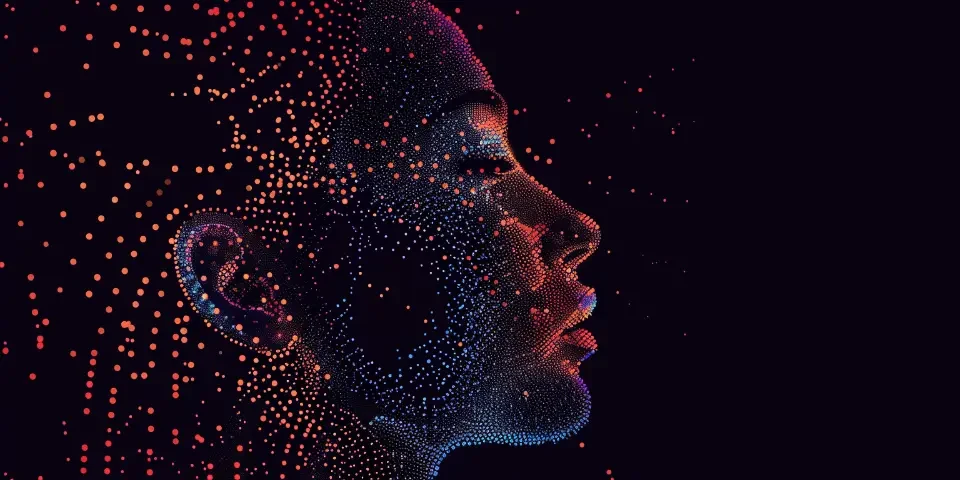
Alternatively, you can also access Otter AI through its web interface, providing you with flexibility across different devices.
2. Accurate Speech-to-Text Transcription
One of the standout features of Otter AI is its industry-leading transcription accuracy. Powered by advanced artificial intelligence and machine learning algorithms, the extension can accurately transcribe spoken words into written text in real-time.
Whether you have a strong accent or are speaking fast, Otter AI can handle it all, ensuring that you get highly reliable transcriptions for your important recordings.
3. Efficient Editing and Collaboration
Transcriptions often require editing to correct any errors or to add additional context. Otter AI offers an intuitive and user-friendly editing interface that allows you to make changes quickly.
Furthermore, Otter AI facilitates collaboration by enabling you to share transcriptions with others. Multiple collaborators can work simultaneously on a transcription, making it ideal for group projects or team meetings.
4. Organization and Search Functionality
With the Otter AI extension, you can effortlessly organize and search through your transcriptions. The extension automatically categorizes your transcriptions, making it easy to find specific recordings when you need them.
In addition, Otter AI's powerful search functionality lets you quickly locate specific keywords or phrases within transcriptions, saving you valuable time scanning through lengthy recordings.
5. Custom Vocabulary and Punctuation Settings
Personalization is key when it comes to transcription, as everyone has their own unique terminology and punctuation preferences. Otter AI allows you to create a custom vocabulary list, ensuring that industry-specific jargon or names are transcribed accurately.
You can also adjust punctuation settings to align with your preferred style guide, making the final transcriptions feel tailor-made to your needs.
6. Real-Time Transcription Captioning
Another valuable feature of Otter AI is its ability to provide real-time transcription captions for videos or live presentations. Simply connect your microphone to your computer, and Otter AI will transcribe the spoken content into text captions in real-time.
This feature is particularly useful for the hearing-impaired or those in noisy environments where listening might be challenging.
7. Seamless Integration with Other Productivity Tools
Otter AI can be seamlessly integrated with other productivity tools such as Google Calendar, Zoom, and Dropbox. This integration allows for automatic importing of events, recordings, and files, enabling a smooth workflow without the need for manual uploading.
You can also export transcriptions in a variety of formats, including TXT, PDF, and SRT, making it easy to share and work with your transcriptions in different applications.
Frequently Asked Questions:
1. Is Otter AI free to use?
Yes, Otter AI offers a free plan that allows users to transcribe up to 600 minutes per month. There are also premium plans available for those who require more transcription time or additional features.
2. Can I use Otter AI without an internet connection?
No, Otter AI requires an active internet connection to transcribe and sync your recordings. However, once transcriptions are synced, you can access them offline through the Otter AI mobile app.
3. How secure is my data with Otter AI?
Otter AI takes data security and privacy seriously. All your transcriptions are encrypted and stored securely on their servers. Otter AI clearly outlines its data usage policies and adheres to industry best practices to protect your data.
Conclusion
The Otter AI extension for Chrome is a game-changer in the field of transcription. Its accurate speech-to-text transcription, efficient editing and collaboration features, organization and search functionality, and seamless integration with other productivity tools make it an indispensable tool for professionals and students alike.
With Otter AI, you can transform your Chrome browser into a powerful transcription tool, saving you time, increasing accuracy, and enhancing your overall productivity.
References: - Otter AI website: [https://otter.ai/](https://otter.ai/) - Chrome Web Store: [https://chrome.google.com/webstore](https://chrome.google.com/webstore) - Otter AI Pricing: [https://otter.ai/pricing](https://otter.ai/pricing)Experience intimate companionship like never before at Spicy AI! Dive deep into spicy interactions and delightful chats tailored just for you. Your unique digital confidante is waiting—let the adventure begin!
Explore your companion in WeMate