Unleash Your Spooky Side Halloween Profile Pic Ideas for AI Users
Halloween is just around the corner, and it's the perfect time to let your spooky side shine. Whether you're an AI user looking to jazz up your profile picture or you simply want to get into the Halloween spirit, we've got you covered. In this article, we'll explore eight exciting ideas for Halloween profile pictures that are sure to impress. So buckle up and prepare to unleash your creativity!
1. Vampire Transformation
Transform into a mesmerizing vampire with the help of AI-powered photo editing tools. Add fangs, pale skin, and intense red eyes to give yourself an eerie and gothic look. Let your inner vampire take center stage and captivate your friends and followers.
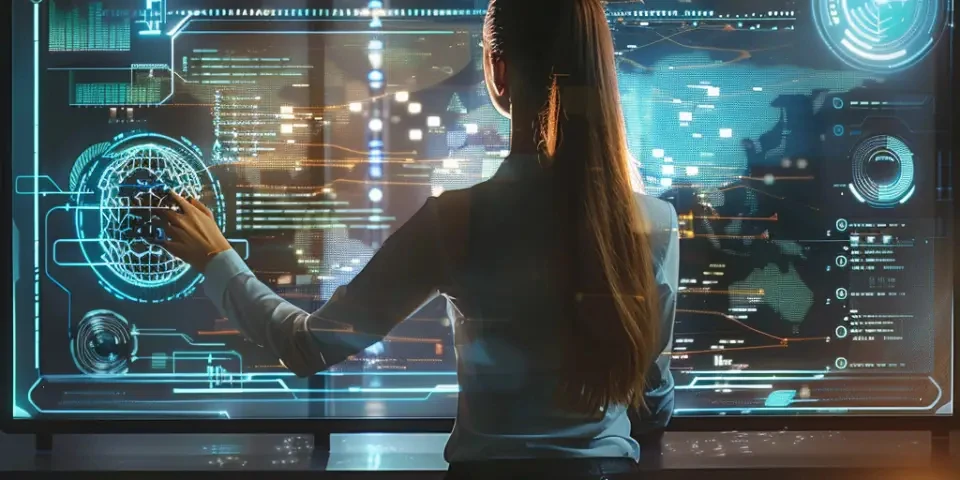
2. Witchy Vibes
Channel your inner witch and cast a spell with a bewitching profile picture. Use AI software to add a pointy hat, a swirling cape, and a broomstick. Don't forget the glowing potions in the background to complete the enchanting look. Who says witches only belong in fairy tales?
3. Jack-O'-Lantern Fun
Bring the Halloween tradition of carving pumpkins to your profile picture. With the help of AI filters, transform your face into a glowing jack-o'-lantern. Choose from an array of spooky expressions and let the world see your Halloween spirit shine bright.
4. Day of the Dead Glam
Embrace the vibrant Mexican tradition of Día de los Muertos with a Day of the Dead-inspired profile picture. Use AI tools to create intricate sugar skull patterns on your face and adorn yourself with vibrant flowers. Celebrate life and death with a stunning and artistic profile picture.
5. Zombie Apocalypse
If you're a fan of all things gory and undead, why not transform into a flesh-hungry zombie? With AI photo editing tools, you can achieve realistic wounds, decaying flesh, and bloodstains. Give your profile picture a chilling touch that will make your followers do a double-take.
6. Mysterious Ghostly Aura
Add an ethereal and ghostly vibe to your profile picture by editing it with AI. Experiment with transparent overlays, faded colors, and a hint of mist to create an enchanting and mysterious atmosphere. Leave your friends wondering if there's a ghost in the machine.
7. Werewolf Transformation
Unleash the beast within and transform into a majestic werewolf. Use AI filters to enhance your facial features, add sharp fangs, and give yourself glowing yellow eyes. Embrace your wild side and let the world see the power of the full moon.
8. Haunted House Adventure
Step into a haunted house and capture the eerie ambiance with an AI-edited profile picture. Add spooky elements like cobwebs, bats, and a full moon to transport your followers into a chilling adventure. Embrace the thrill of Halloween and leave them wanting more.
FAQs
1. Can I use AI-powered photo editing tools on my smartphone?
Absolutely! There are several AI-powered photo editing apps available for smartphones. Some popular options include Snapseed, PicsArt, and Adobe Photoshop Express. These apps offer a wide range of features to unleash your creativity.
2. Are these AI filters and editing tools easy to use?
Yes, most AI filters and editing tools are designed with user-friendliness in mind. They often come with intuitive interfaces and provide step-by-step guides to help you achieve the desired effect. You don't need to be an expert to create captivating Halloween profile pictures.
3. Can I revert back to my original profile picture after Halloween?
Of course! You can always revert back to your original profile picture once Halloween is over. AI editing tools usually offer an undo or reset option that allows you to remove the Halloween-inspired effects and revert to the original image with ease.
References
1. "The Best AI Photo Editing Apps for Android & iOS." Beebom, www.beebom.com/ai-photo-editing-apps-android-ios/. Accessed 14 October 2021.
2. "Top 10 Free Photo Editing Software and Tools." Wondershare, www.wondershare.com/photo-editing-tips/photo-editing-tools.html. Accessed 14 October 2021.
Explore your companion in WeMate