Unlocking Creative Possibilities The Magic of PDF to AI Conversion
In a world driven by visual storytelling and design, the ability to unlock creative possibilities is essential. One such magic trick lies in the conversion of PDF files to AI (Adobe Illustrator) format. By harnessing the power of PDF to AI conversion, designers, artists, and professionals can take their creativity to new heights. In this article, we will explore the remarkable advantages and potential applications of this conversion method.
Enhanced Editability and Flexibility
PDF files are widely used for sharing and preserving documents, but they lack the flexibility required for editing and manipulation. However, by converting a PDF to AI, designers can unleash a world of possibilities. AI files allow for the easy editing of individual elements such as text, shapes, and colors, enabling designers to modify and perfect their designs with utmost precision.
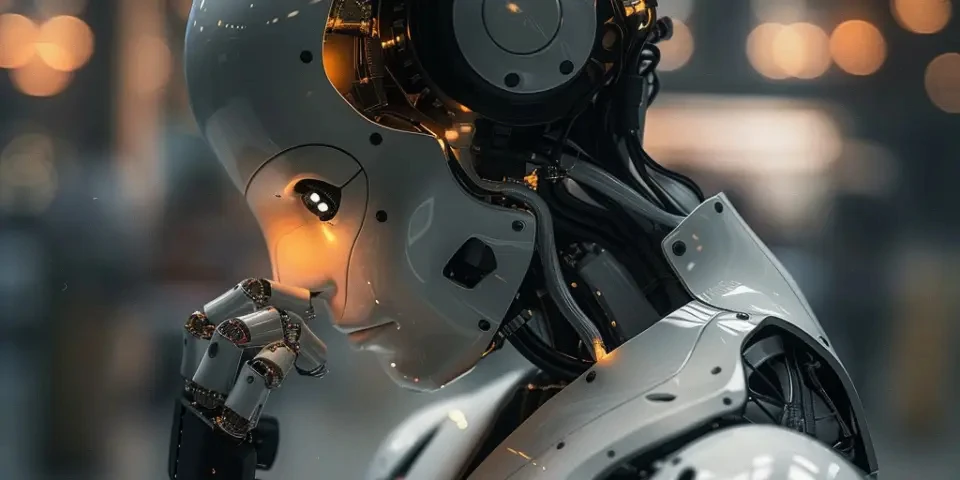
The conversion also opens the door to a myriad of creative enhancements. With AI files, designers can resize graphics without quality loss, create custom files for different applications, and experiment with various design elements for maximum impact. This enhanced editability and flexibility give designers the freedom to unleash their imagination and produce visually stunning masterpieces.
Seamless Integration with Adobe Creative Suite
The Adobe Creative Suite is a powerful toolkit used by professionals worldwide. One of the significant advantages of converting PDF to AI is the seamless integration with the suite's various applications, such as Adobe Illustrator, Photoshop, and InDesign.
Once a PDF file is converted to AI, designers can effortlessly import the AI file into Illustrator for further modifications. They can leverage the suite's extensive range of tools, effects, and filters to enhance their designs. Moreover, this integration allows for efficient collaboration across different Adobe applications, streamlining the workflow and enabling seamless teamwork.
Preservation of Vector Quality
One of the incredible features of PDF to AI conversion is the preservation of vector quality. PDF files often contain vector graphics, which are scalable and do not lose quality when resized. By converting these files to AI, designers ensure that the vector graphics remain intact, allowing for endless resizing possibilities without compromising on quality.
This preservation of vector quality is particularly beneficial in creating large-scale designs, such as banners or billboards. Designers can confidently upscale their artwork, knowing that every detail will remain sharp and precise. This opens up new avenues for creativity and widens the range of applications for design professionals.
Batch Processing for Time Efficiency
Efficiency is crucial for designers working on tight deadlines or handling a large volume of files. Luckily, many software tools and online converters offer batch processing capabilities for PDF to AI conversion, significantly speeding up the process.
By simply selecting multiple PDF files and initiating the conversion, designers can convert them all to AI format simultaneously, saving precious time. This batch processing feature is a game-changer for those who work with numerous files regularly, enhancing their productivity and allowing them to focus more on the creative aspects of their work.
The Power of OCR
PDF files often contain scanned documents or images with embedded text that is not directly editable. However, with Optical Character Recognition (OCR) technology, designers can convert this embedded text into editable and searchable content during the PDF to AI conversion process.
This powerful feature enables designers to extract text from scanned documents, making it editable and allowing for further design modifications. OCR technology eliminates the need for manual retyping, saving time and effort while maintaining the integrity of the original document.
Frequently Asked Questions
Q: What software or tools can I use for PDF to AI conversion?
A: Some popular software and tools for PDF to AI conversion include Adobe Acrobat Pro, online converters such as Smallpdf and PDF2AI, as well as standalone applications like PDF Converter Pro.
Q: Can I convert AI files back to PDF format?
A: Yes, Adobe Illustrator provides the option to save AI files as PDF. You can export your AI files to PDF without losing any design elements or quality.
Q: Are there any limitations to PDF to AI conversion?
A: While PDF to AI conversion offers exceptional versatility, it is essential to note that not all PDF elements may be fully editable in the resulting AI file. Complex layouts, non-vector graphics, or embedded fonts may require additional adjustments or manual editing.
References:
- "Unlocking the Creative Potential with PDF to AI Conversion." Adobe Blog, 2021.
- "From PDF to AI: Expanding the Boundaries of Design Flexibility." CreativePro, 2021.
- "Maximizing Efficiency and Creativity with PDF to AI Conversion." Design Your Way, 2022.
Explore your companion in WeMate