Better Collaboration Top Jira Alternatives to Foster Teamwork and Communication
Collaboration plays a crucial role in ensuring the success of any project. Effective teamwork and communication are essential for achieving project goals and deliverables. While Jira is a widely popular project management tool, there are several alternatives that offer unique features and functionalities to enhance collaboration within teams. In this article, we will explore some of the top Jira alternatives and discuss their benefits in fostering teamwork and communication.
1. Asana
Asana is a versatile project management tool that enables teams to collaborate and communicate effectively. It offers a user-friendly interface, allowing teams to create tasks, assign responsibilities, set deadlines, and track progress. Asana also provides various project views, such as Kanban boards and Gantt charts, to visualize tasks and workflows. With its integration capabilities, teams can seamlessly connect Asana with other tools like Slack and Google Drive, further enhancing collaboration and communication.
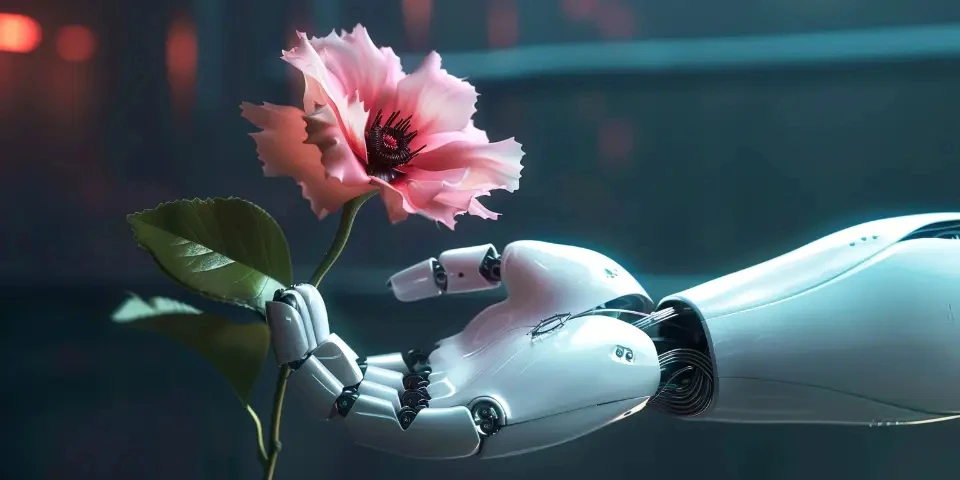
Asana fosters teamwork by providing a centralized platform where team members can share updates, files, and comments. The ability to tag team members and have real-time discussions ensures that everyone is on the same page. Moreover, Asana's project status updates and notifications keep team members informed about project progress, reducing the chances of miscommunication and missed deadlines.
2. Trello
Trello is a popular project management tool known for its simplistic yet powerful features. It utilizes a card-based system, where users can create cards for tasks and organize them across different boards. Each card can include checklists, due dates, attachments, and comments.
Trello promotes teamwork by providing a visual overview of project tasks, making it easy for team members to understand their responsibilities and dependencies. With its drag-and-drop functionality, teams can seamlessly move tasks across boards, indicating progress and collaboration. Additionally, Trello integrates with various applications like Slack, Google Drive, and GitHub, allowing teams to centralize their workflows and communication in one place.
3. Monday.com
Monday.com, formerly known as dapulse, is a powerful collaboration tool that offers easy-to-use features to streamline teamwork. It provides teams with customizable boards and columns, allowing them to visualize their projects in a way that suits their workflow best. Monday.com also offers timeline views, dependencies, and automation, enabling teams to plan and track their work effectively.
What sets Monday.com apart is its emphasis on communication. Teams can use its built-in chat feature to collaborate in real-time, addressing questions, clarifications, and feedback immediately. The ability to mention team members, attach files, and set reminders ensures that everyone is engaged and aware of project updates. Furthermore, Monday.com integrates seamlessly with popular communication platforms like Slack and Microsoft Teams, enhancing collaboration and facilitating effective communication across teams.
4. Basecamp
Basecamp is a popular project management and collaboration tool that focuses on simplicity and ease of use. It offers a centralized platform where teams can create projects, assign tasks, and share files and updates. Basecamp provides a single-page view for each project, making it easy for team members to access relevant information and collaborate effectively.
Basecamp fosters teamwork through its message boards, where team members can have discussions, share ideas, and address project-related concerns. It also offers real-time chat functionality and integrates with popular communication tools like Slack. Basecamp's unique feature, "Campfires," allows team members to engage in informal conversations, encouraging collaboration and relationship-building.
5. Microsoft Teams
Microsoft Teams is a comprehensive collaboration platform that integrates with various Microsoft applications, providing teams with a unified workspace for communication and teamwork. Teams can create channels for different projects, where they can share files, have discussions, and collaborate on tasks.
Microsoft Teams takes collaboration to the next level with its video conferencing capabilities. Teams can conduct virtual meetings, make audio and video calls, and share screens, fostering effective communication and collaborative decision-making. The integration with Microsoft Office tools also allows teams to co-author documents, spreadsheets, and presentations in real-time, further enhancing teamwork.
6. Slack
Slack is a widely-used team communication platform that facilitates seamless collaboration and information sharing. With Slack, teams can create channels for different projects or topics, enabling focused discussions and easy access to relevant information.
Slack fosters teamwork by providing numerous integrations with other project management and collaboration tools. For instance, teams can integrate Slack with Trello or Asana to receive real-time notifications and updates directly in their Slack channels. This integration reduces the need to switch between multiple tools, improving workflow efficiency and communication.
Frequently Asked Questions:
1. Can these tools replace Jira entirely?
While the mentioned tools provide excellent alternatives to Jira, their suitability depends on the specific needs and requirements of a team or organization. It is recommended to evaluate the features, integration capabilities, and user experience of each tool before making a final decision.
2. Are these tools suitable for both small and large teams?
Yes, these collaboration tools are designed to cater to teams of all sizes. They offer scalability options, allowing teams to adapt and grow while maintaining effective communication and collaboration.
3. Can these tools be used for remote team collaboration?
Absolutely! In fact, these tools are particularly useful for remote teams as they provide virtual workspaces, real-time updates, and seamless communication features that facilitate collaboration regardless of geographical location.
Conclusion
Effective teamwork and communication are crucial for project success. While Jira is a popular project management tool, there are several alternatives available that offer unique features to foster collaboration. Asana, Trello, Monday.com, Basecamp, Microsoft Teams, and Slack are some of the top alternatives that provide excellent collaboration and communication capabilities. Evaluating the needs and requirements of your team or organization will help you choose the most suitable tool to enhance teamwork and achieve project goals.
References:
1. Asana: https://asana.com/
2. Trello: https://trello.com/
3. Monday.com: https://monday.com/
Explore your companion in WeMate