How to copy from fanfiction.net
Fanfiction.net (often abbreviated as FF.net or FFN) is an automated fan fiction archive site. It was established on October 15, 1998, by Los Angeles computer programmer Xing Li.[2] As of 2018, Fanfiction.net is the largest and second most popular fan fiction site in the world, coming second to AO3 in terms of visitors. The site is split into multiple subsections for television, movies, books, cartoons, comics, and more. Despite being the giant of fan fiction communities, Fanfiction.net has its limitations, one of them being that copying content directly from the site can be a bit tricky.
The reason behind this difficulty is related to the site's formatting and its hard stance on copyright infringement. While these safeguards protect the writers of these fanfictions, it creates a challenge for readers, who might just be trying to copy a paragraph or two for a review, citation, or to share a particular scene with friends. The following methods can serve as an effective workaround.
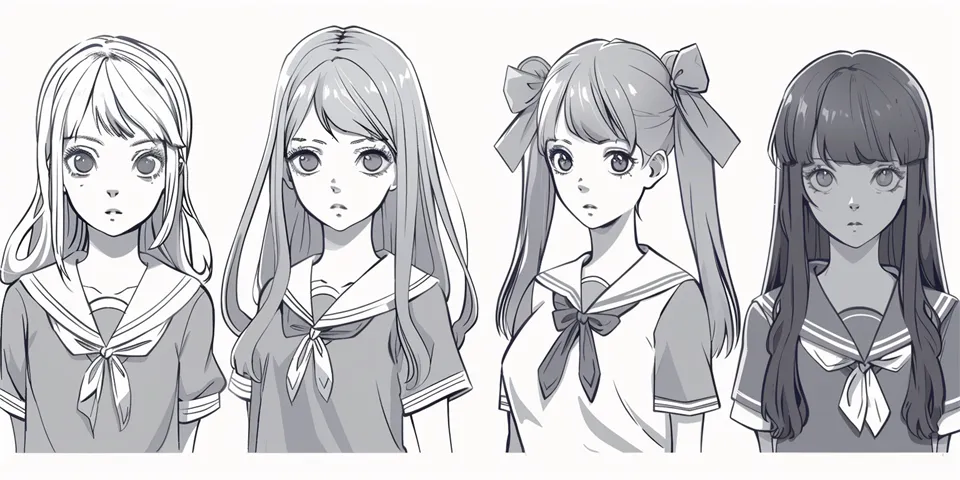
2. Using the 'Print' Feature
One of the simplest methods of copying text from Fanfiction.net is by utilizing the 'Print' feature. This feature allows you to get a text-only version of the story, that you can then select and copy text from. The process involves clicking on the 'Print' button available on the fanfiction reading page to convert the story into a print-friendly version.
Note that the 'Print' feature only displays the chapter currently being read, so multi-chapter stories will need to be done one at a time. The simplicity of this method makes it a good first step for copying text from Fanfiction.net.
3. Using Web Browser 'Inspect' Tool
Many modern web browsers have a built-in developer tool called 'Inspect'. This tool allows you to view and modify the HTML of the current webpage. This is a bit more technical way to copy text from Fanfiction.net, but it works with some additional steps.
To use this method, right-click on the text you want to copy and select 'Inspect' or 'Inspect Element' from the context menu. This will open the 'Developer Tools' window where you can find the selected text in the 'Elements' tab. You can then finally copy the text from there.
4. Using Fanfiction Reader Apps
There are several apps designed to enhance your Fanfiction.net reading experience. These apps generally come with more user-friendly interfaces and additional features, like text highlighting and copying. An example of such an app is 'Fanfic Pocket Archive Library,' an app that makes reading on Fanfiction.net easier with its built-in copying feature.
After installing the app, search for the Fanfiction.net story you want to copy from, then long-press the text you want and select 'Copy'. Some apps might even have an offline reading mode, where you can download the story for later. Using an app is one of the easiest and most convenient ways to copy text from Fanfiction.net.
5. Screenshot and OCR (Optical Character Recognition)
If all else fails, you can always resort to taking screenshots of the text you want to copy and then using an Optical Character Recognition (OCR) tool to extract the text from the image. This method is rather tedious and can take some time if you're dealing with large chunks of text, but it can be the only solution in some scenarios.
There are many free online OCR tools like 'OnlineOCR.net', or 'OCR.space'. After taking a screenshot, simply upload it to the OCR tool, and it will analyze the image and generate the text in a format that you can copy from.
Frequently Asked Questions
Q1: Why can't I copy text directly from Fanfiction.net?
A: This is mainly due to the protections that Fanfiction.net has placed on the site to help protect writers' works from being republished elsewhere without their consent.
Q2: Can I use these methods to publish someone else's work?
A: No. These methods are meant to help you copy text for your own personal use, like quoting in a review or sharing with a friend. Republishing someone else's work without permission is plagiarism, and it is illegal.
Q3: I'm a writer, and I don't want my work to be copied, what can I do?
A: Fanfiction.net does a great job of protecting your work already. However, if you're still concerned, you could always add a note at the beginning or end of your work stating that you do not consent to your work being republished.
References
"Copyright FAQ - FanFiction.Net". [Online]. Available: https://www.fanfiction.net/u/1077/Copyright. [Accessed: 02- Dec- 2022].
"Fanfic Pocket Archive Library". [Online]. Available: https://play.google.com/store/apps/details?id=com.mm.fanficlibrary.android. [Accessed: 02- Dec- 2022].
Explore your companion in WeMate