How to upload a story to fanfiction.net
Welcome to this step-by-step guide which will walk you through how to upload a story on Fanfiction.net. FanFiction.Net is an automated fan fiction archive site. It was founded in 1998 by Los Angeles computer programmer Xing Li. The site hosts fanfiction in many different categories from books to movies and TV shows. FanFiction.Net's content guidelines have been criticized for being vague and inconsistently enforced, with the site consequently sometimes known as an "architecturally bricolage" fan fiction community.
1. Creating an Account
To begin, you'll need to create an account on fanfiction.net. Just like any other platform, you have to register first. Click on the “Sign-Up�icon and fill in your details �make sure to use a real, working email address as you'll be sent a verification email. Once you have verified your email account, you are now a registered member.
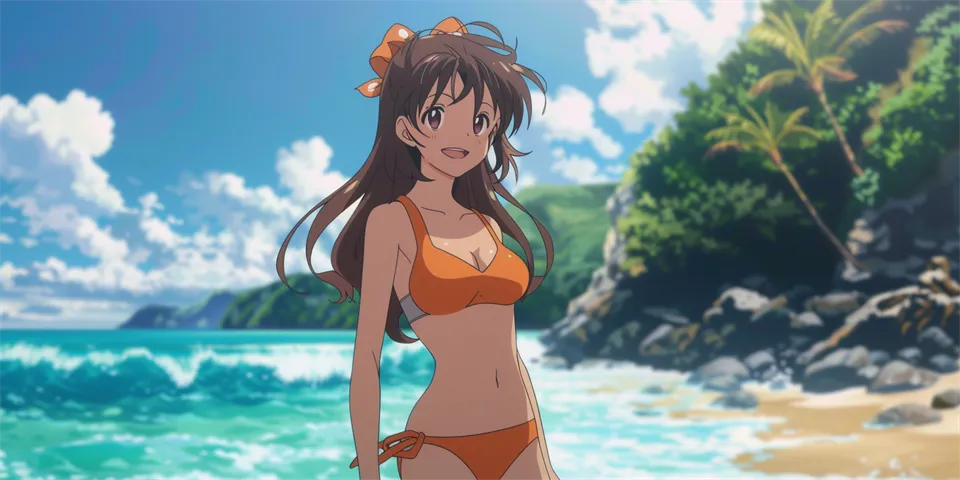
Make sure to choose a strong password that’s unique to FanFiction.net and a realistic sounding username �both will be visible to readers. Once the account is set up, it's recommended to review the terms and conditions to familiarize yourself with the website's policies.
2. Understanding Website's Layout
The next step is about gaining familiarity with the website's layout. Understanding the layout of the website is helpful in finding out where the various options are placed on the fanfiction.net website. You may explore the website, check out the different options available for browsing stories, and look at what other writers have posted.
Try to go through the FAQ section as well. It will help you get answers to frequently asked questions, and it may also provide solutions that you might face while posting your stories. Do spend some time here to make your subsequent steps smoother and faster.
3. Writing Your Story
Your story is the bread and butter of your fanfiction.net account. Before you upload anything, write your story exclusively. Find inspiration in your favorite books, films, or television shows, and weave your magic. Make sure your story fits within the FanFiction.net guidelines, and is free of inappropriate content.
Writing is a creative process; take your time to plan out the structure of your story, making sure to proofread for grammar and punctuation. Most importantly, the story should be complete before you consider uploading it to the site. Incomplete stories may not be as well received by the audience on the platform.
4. Starting The Uploading Process
Once your story is ready, it’s time to start the process of uploading it. Head to your profile, and find the ‘Publish�button on the top right corner of your screen. Click on it to start the uploading process.
You’ll be directed to a new page specifically built for publishing. There are different options here- including Doc Manager and New Story. Click on 'Doc Manager' to upload your story.
5. Using The Doc Manager
The Doc Manager is the place where you’ll be uploading your story files. Click on the button that says ‘Choose File,�go to your respective folder, and select the file where your story is. Once you’ve selected your file, click on ‘Upload Document�to upload it to the server.
Note that fanfiction.net only supports files in the .doc, .txt, .rtf, .docx, and .html format. Keep a close eye on the status of the upload. Once it’s complete, your document will appear in the Doc Manager’s selected document field.
6. Uploading The Story
Now that you’ve got your story file in the Doc Manager, it’s time to officially submit it to the site. Return to the previous publishing menu and click on the ‘New Story�button. This will take you to a new page where you’ll input details about your story.
You'll have to select the category of your story from a list of options that include Books, Cartoons, Games, Mis., Plays, and TV shows. Then fill in the required information, such as title, language, genre, and characters. Then you will click on the story text and a list of the documents you have uploaded will show up. Choose your story and hit submit.
7. Tagging Your Story
Tagging your story is very important on Fanfiction.net. This is what allows other users to find your story. Make sure to use appropriate and popular tags that match your story’s theme and content.
Type in individual tags and then hit enter to confirm them. Do this one by one until you have covered major aspects of your story that you feel a reader might search for.
8. Tips on Promoting the Story
With your story up and running, perhaps you’d like other authors and readers to know about it. A great way to promote your stories is by using Fanfiction.net’s networking options.
Consider following other authors, favoriting stories that you like, and actively participating in the communities. Not only will this help compatriots find you, it may also motivate others to do the same for your stories.
Frequently Asked Questions
Q1: I’ve uploaded my story but I can’t see it on the site. Why is this?
A1: It may take some time for your story to go live on Fanfiction.net. If after a while you still can’t see it, make sure you clicked ‘Submit�at the end of the upload process.
Q2: Can I upload a story that isn’t related to any established fandom?
A2: Yes, there is an ‘Misc.�category for uploading stories that don’t quite fit into any specific category.
Q3: I made a mistake in my story, how can I edit it?
A3: You can edit your story by going to the 'Manage Stories' section under your account, selecting the story you want to edit, and then updating the contents of it.
Conclusion
There you have it! Following this guide, you should now be confident in your ability to upload a story to Fanfiction.net. Enjoy this process and the feedback you'll soon receive. Remember, practice makes perfect, and with enough time and patience, you’ll soon become a master of the Fanfiction.net universe.
References
1. Fanfiction.net Website. (n.d). "FAQ" section. Available at: www.fanfiction.net
2. Wikia_Fandom Fanfiction.Net. "Uploading Guide". Available at: https://fanlore.org/wiki/FanFiction.Net
Explore your companion in WeMate